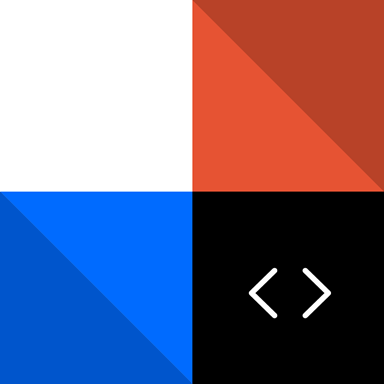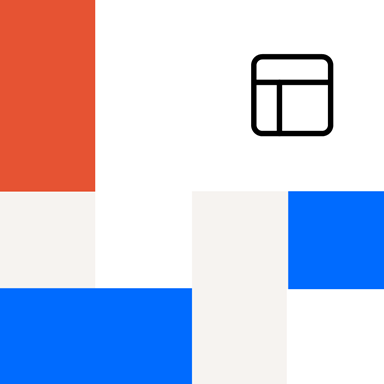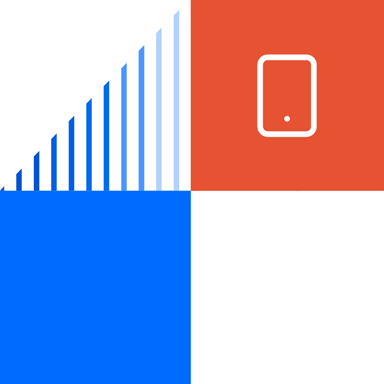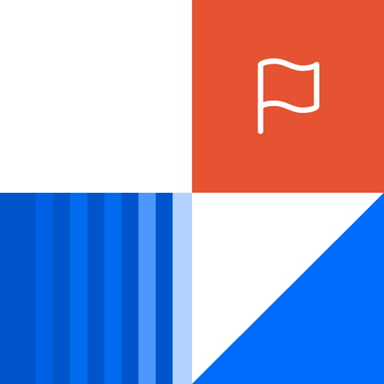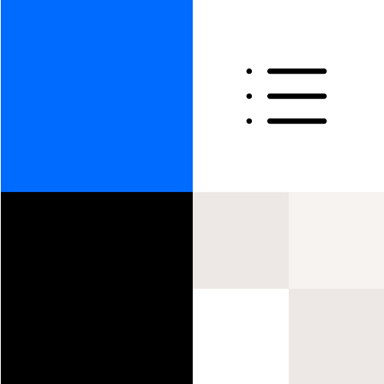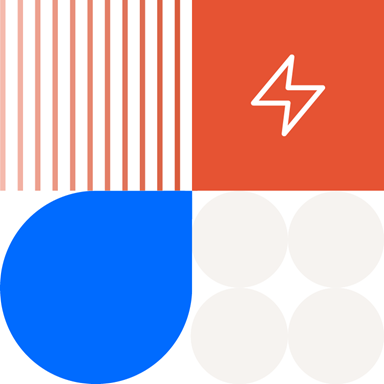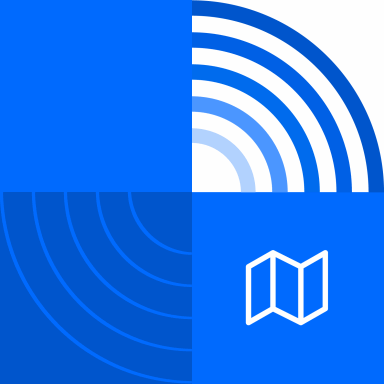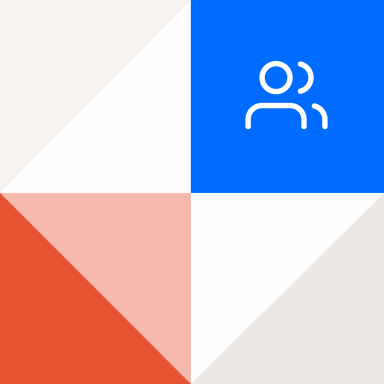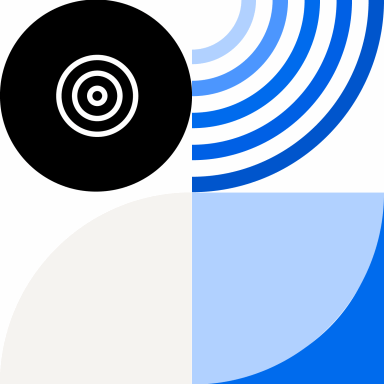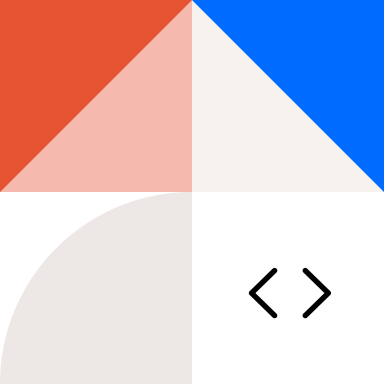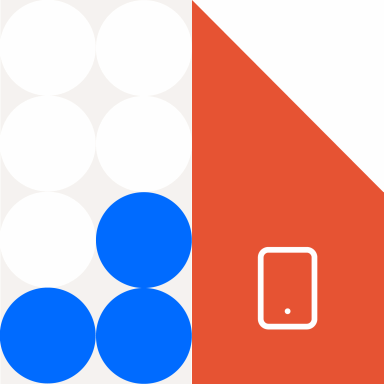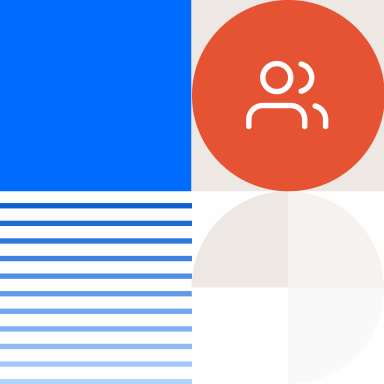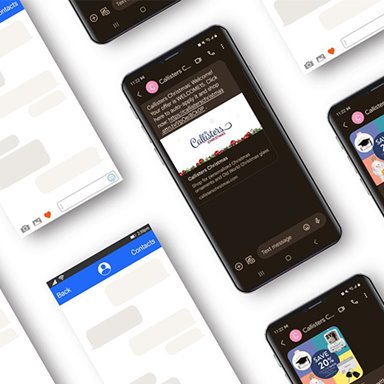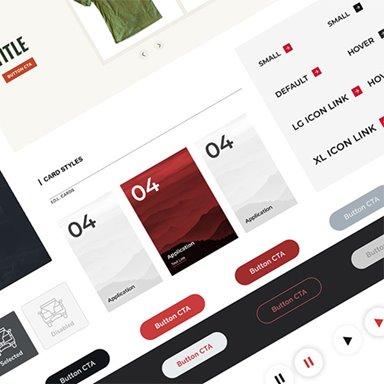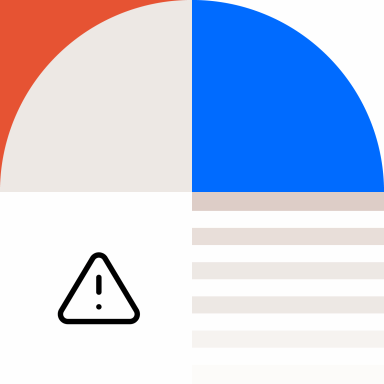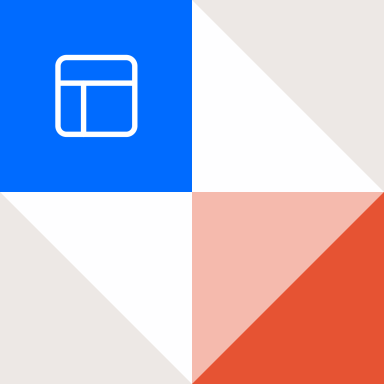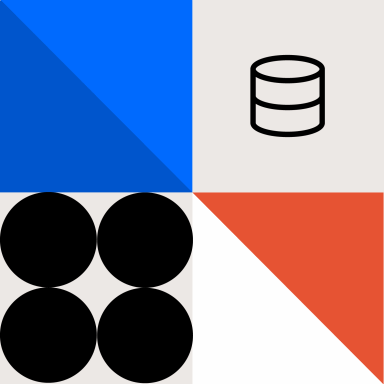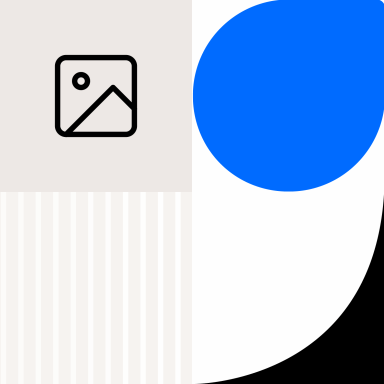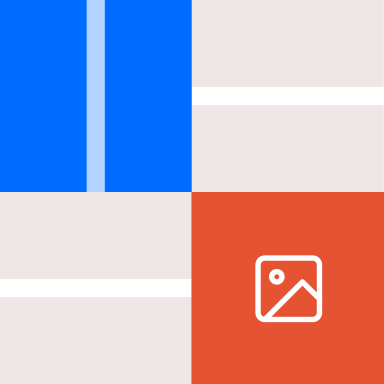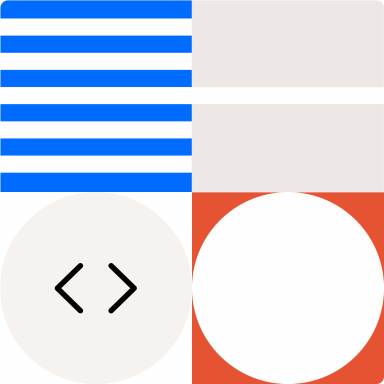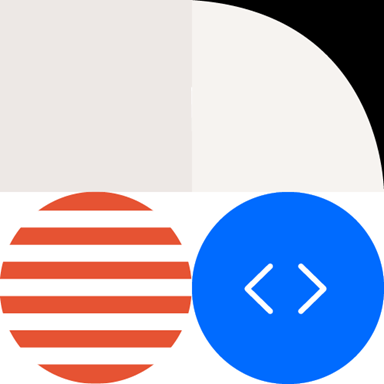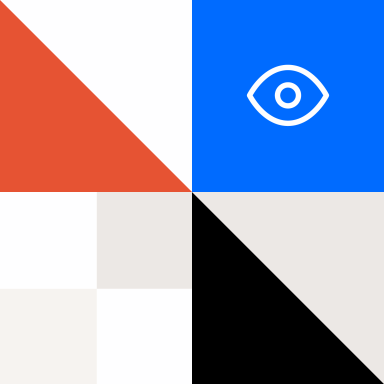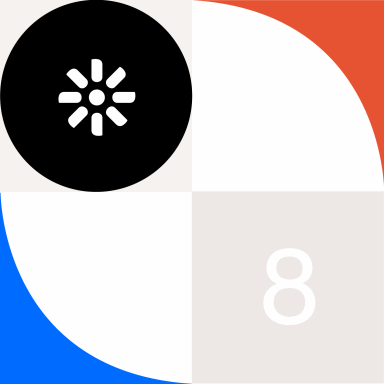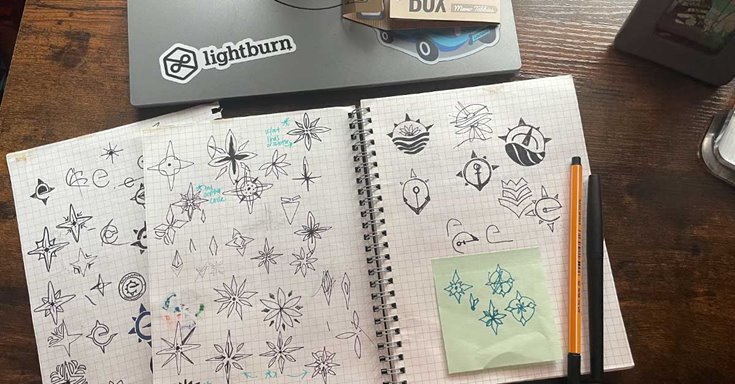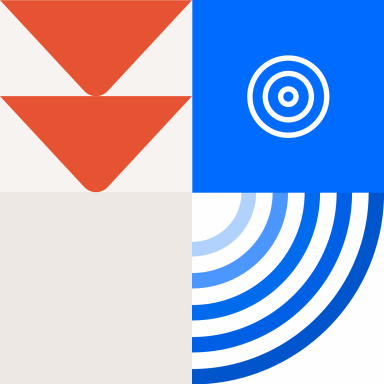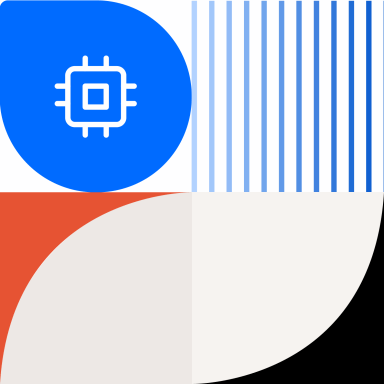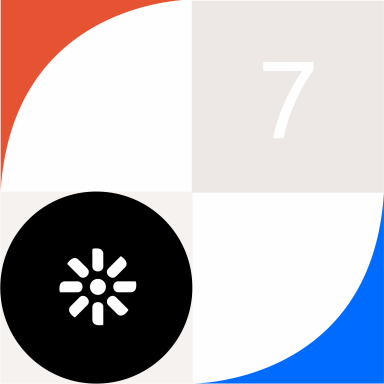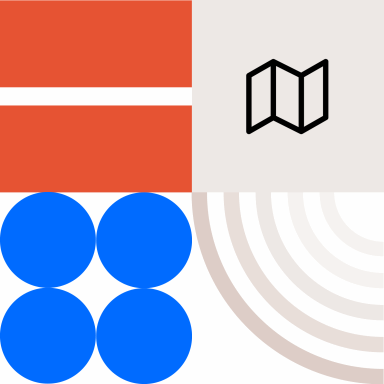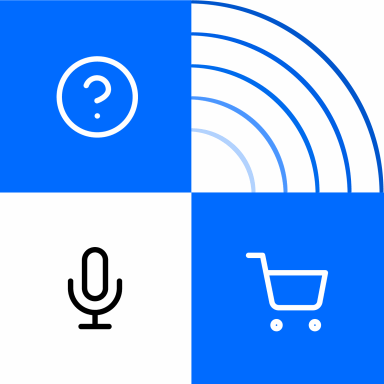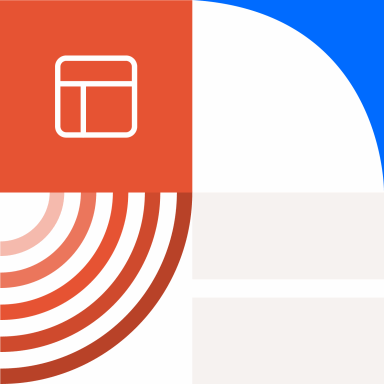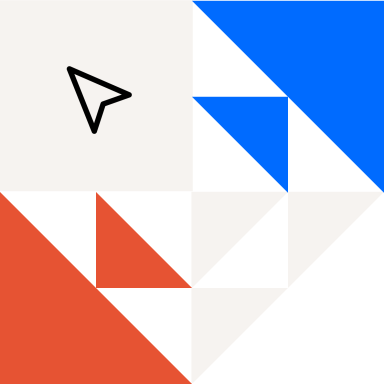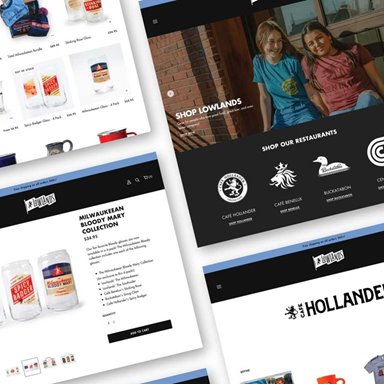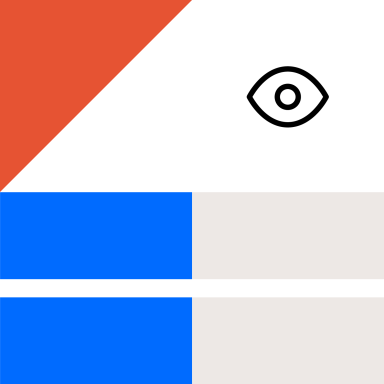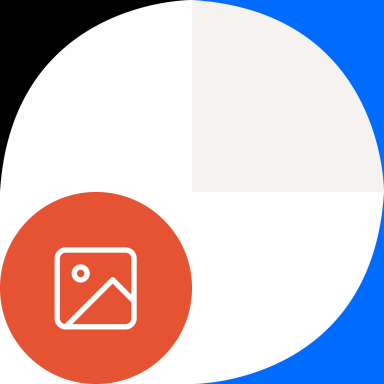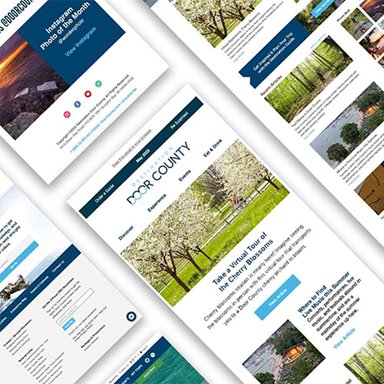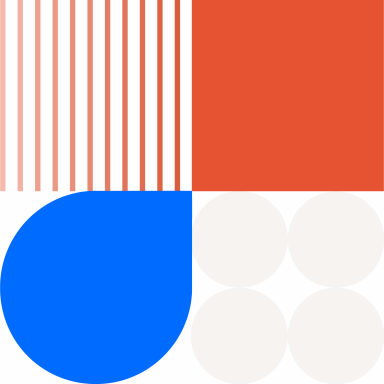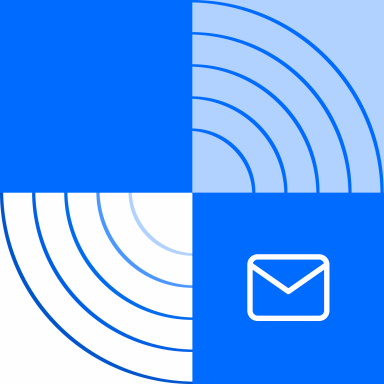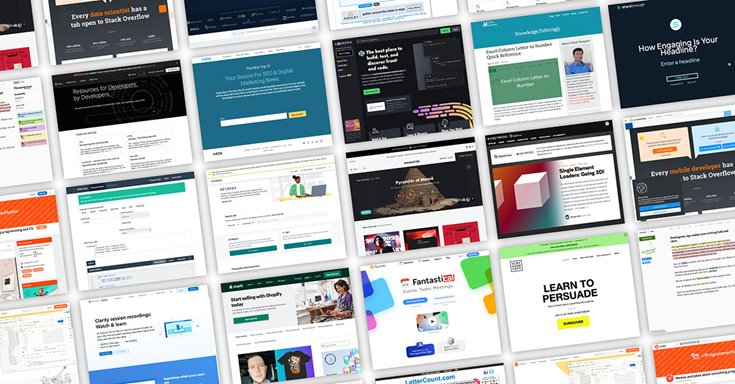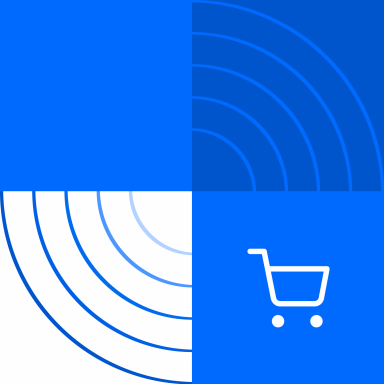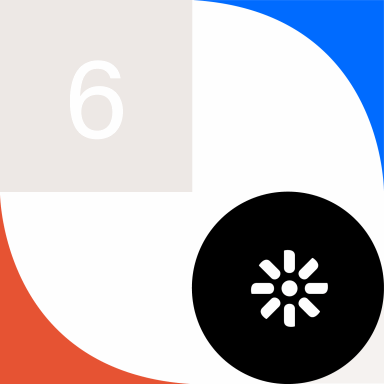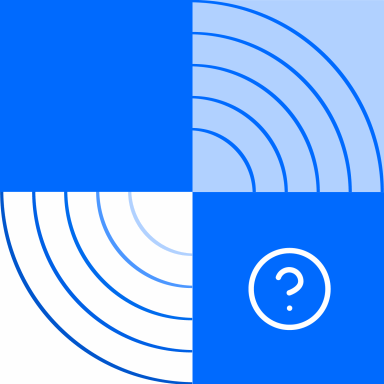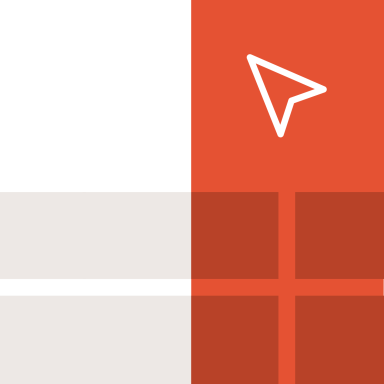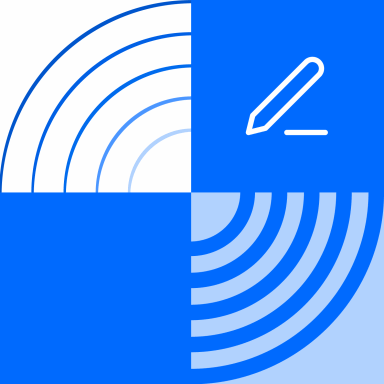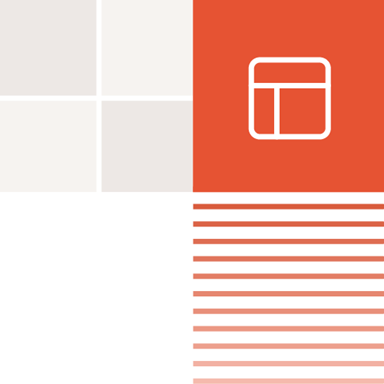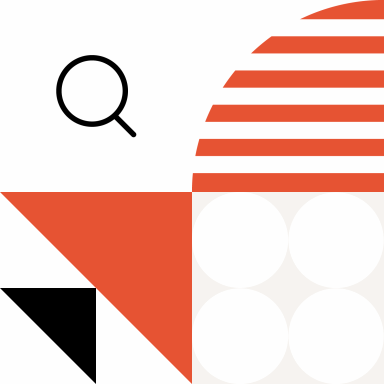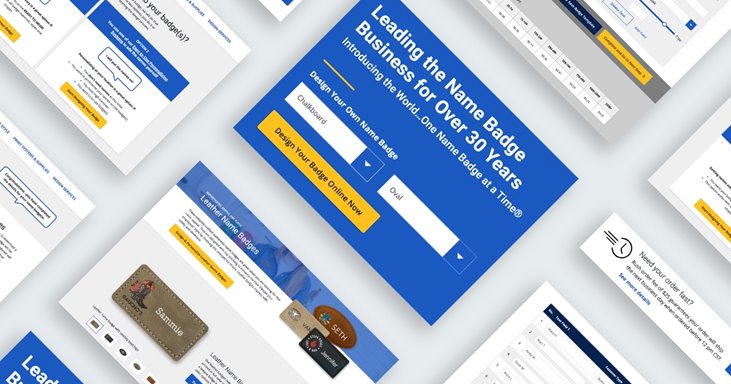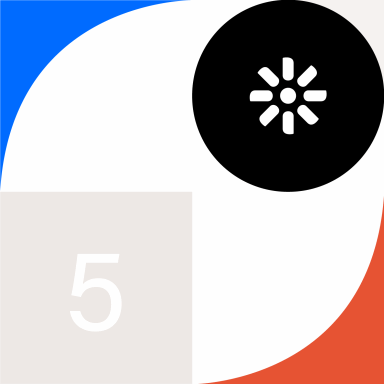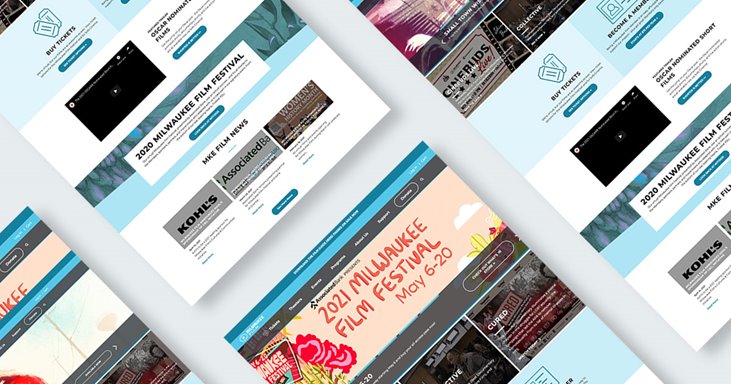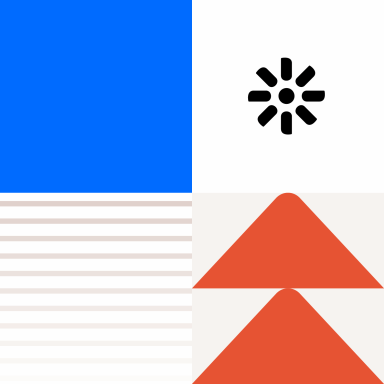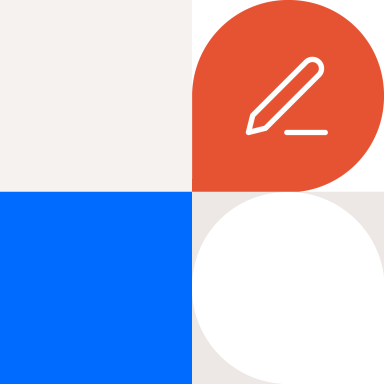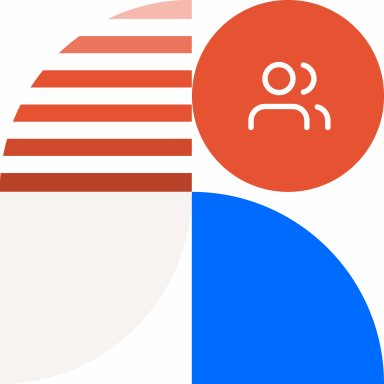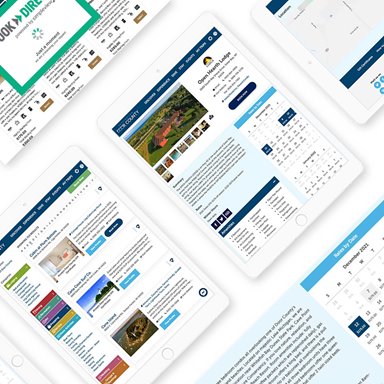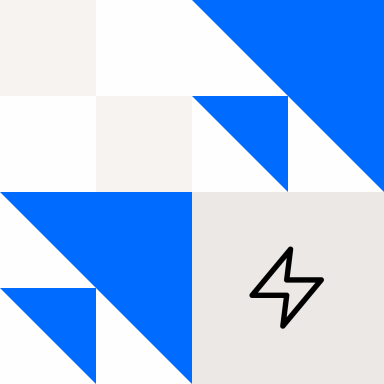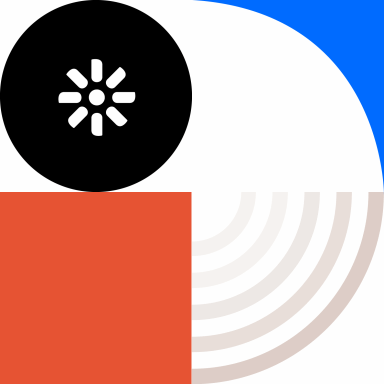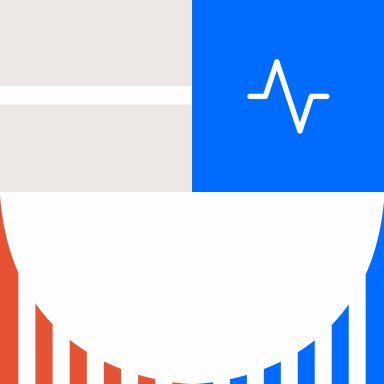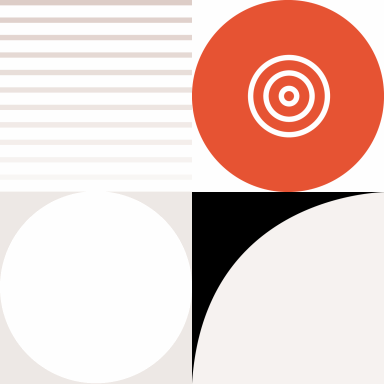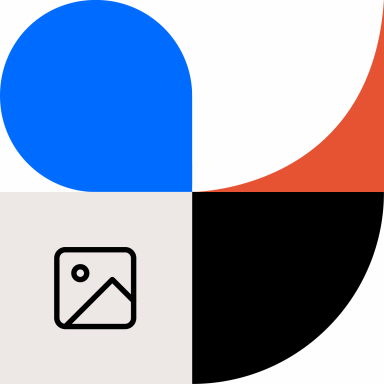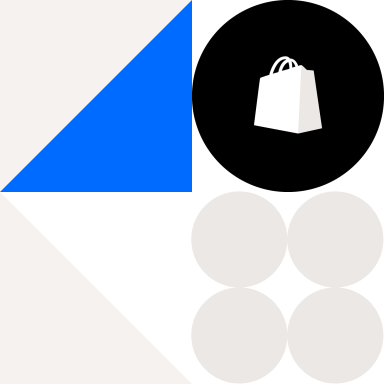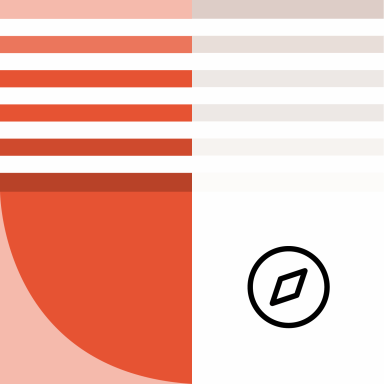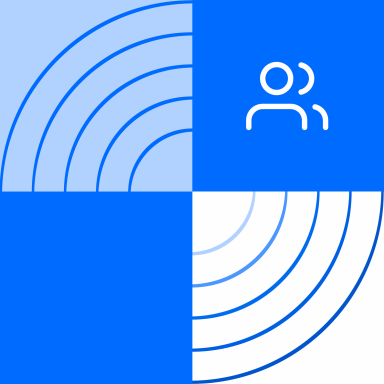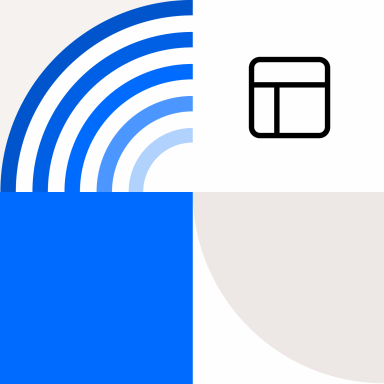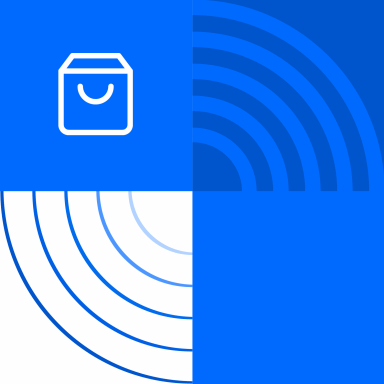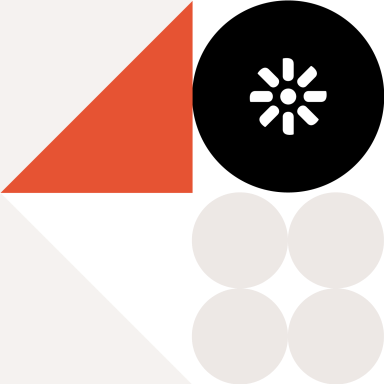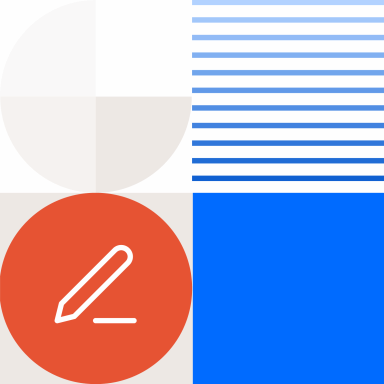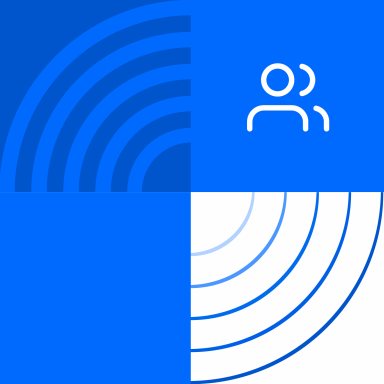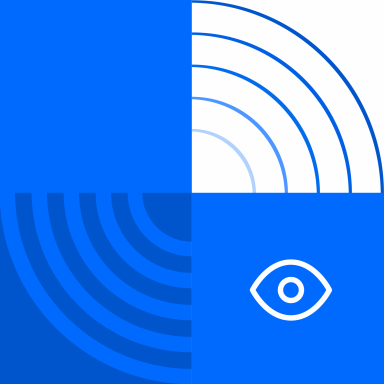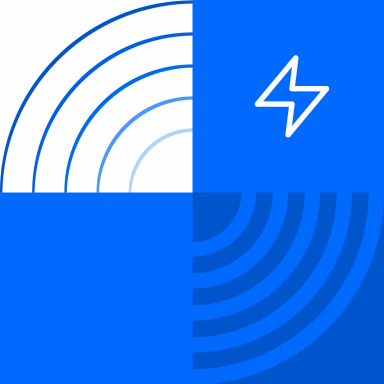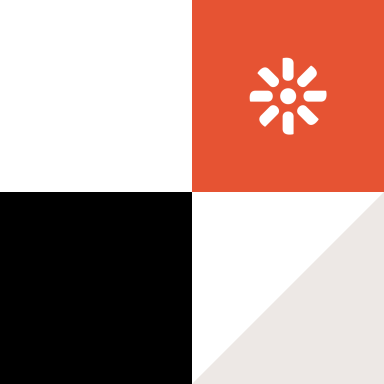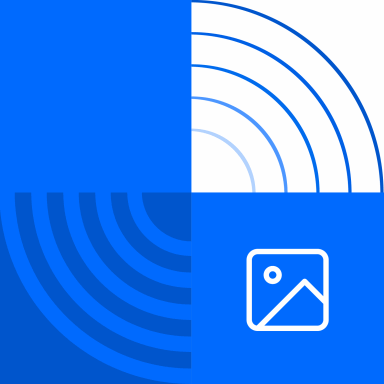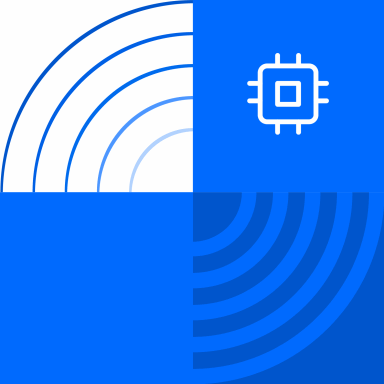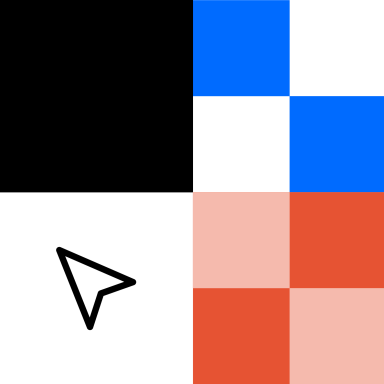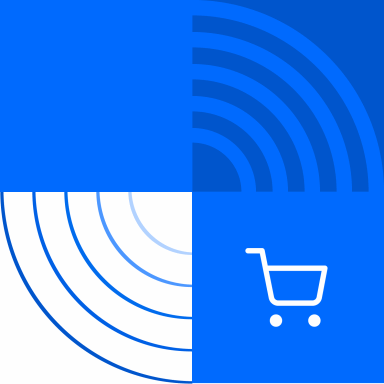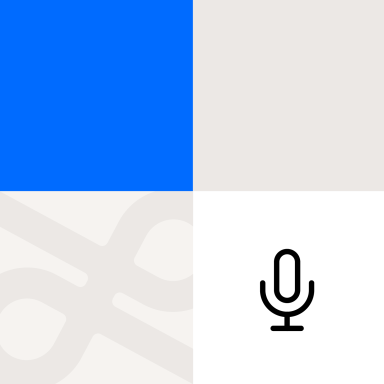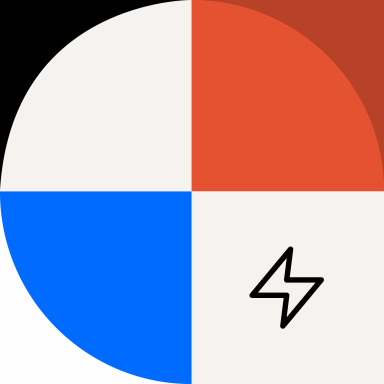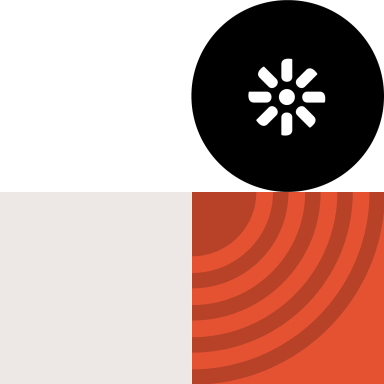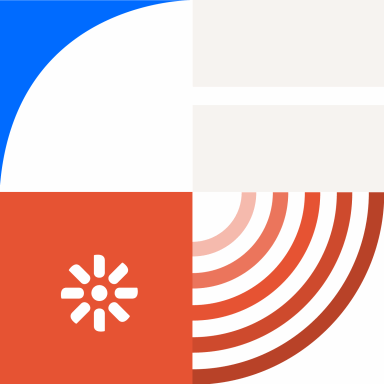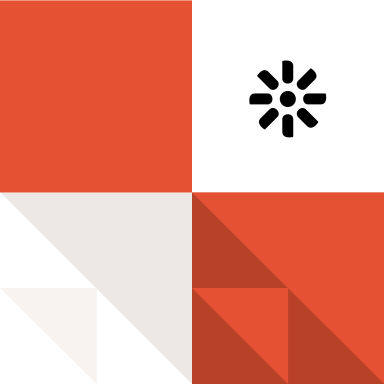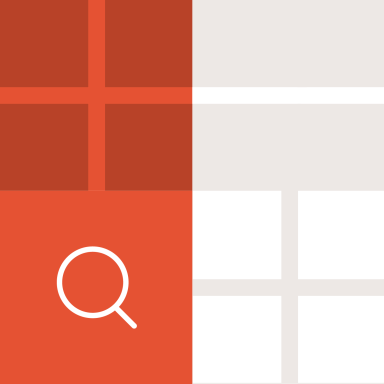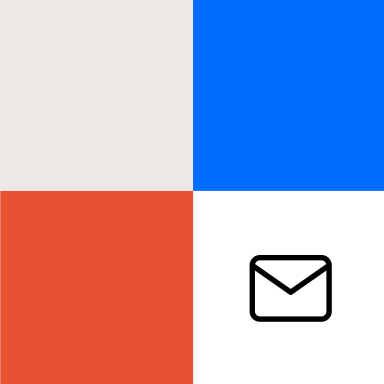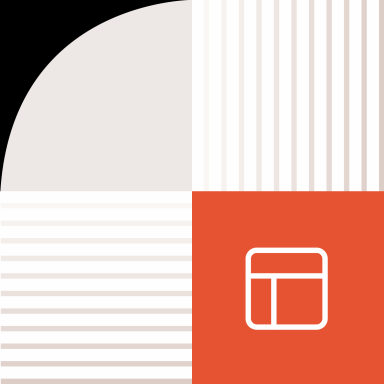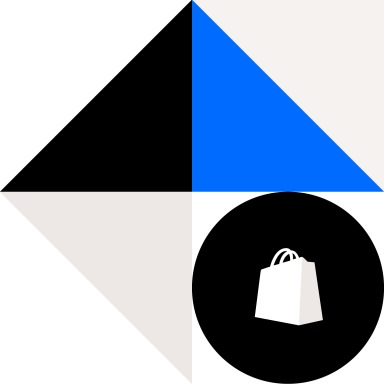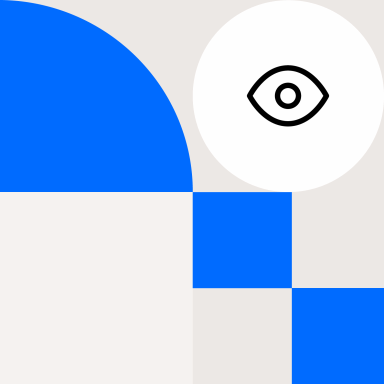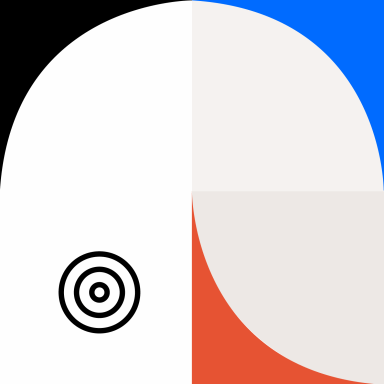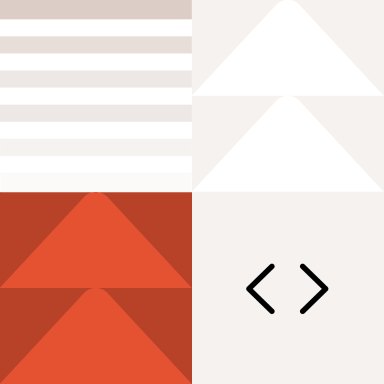Insights
News and Best Practices From Our Pros
Stay up-to-date on the latest digital news, trends, and resources by joining our digital community.
5 Takeaways from MAICON 2025
After my two days at this year's MAICON, here are five takeaways that challenge the buzzwords, rethink how we use AI, and spotlight the tools reshaping marketing today.
Umbraco US Festival 2025: Lightburn’s Key Takeaways from the Open Source Community
Five team members share insights and inspiration from this year’s biggest U.S. Umbraco event — from smarter admin UX to the growing role of AI and open-source innovation.
What’s Working in Digital Marketing Right Now (and Why Data is Leading the Charge)
Explore today’s most effective digital tactics and how data-backed SEO and PPC can help your team get more from every click.
Accessibility-First Web Design With Dark Mode in Mind
Discover how accessibility-first design improves usability for all—plus how to design an accessible dark mode experience users will love.
What Web Development Services Mean at Lightburn
“Web development” is a broad term, but at Lightburn, it means building digital solutions that are purposeful, practical, and built to last. We focus on what works so your website can support real goals, not just look good doing it.
Quick Hits: What's Needed When Launching Your PPC Campaigns
Prepare for your PPC campaign launch! Learn what assets you need for Google, Microsoft, and Meta Ads to maximize your digital marketing impact.
Refresh or Rebuild? A Tale of Two Websites
Not every website problem requires a full redesign. Sometimes, small but strategic updates can extend the life of your site and improve performance. Here’s a guide to figure out what’s right for you.
What makes a Great Website in 2025? Essential Guidelines to Follow
What makes a website great in 2025? Explore key trends like accessibility, mobile-first design, AI integration, and seamless UX for a better digital experience.
AI's Impact on Search in 2025: What You Need to Know
AI is transforming search as we know it, reshaping SEO strategies and reducing reliance on traditional ranking factors. Discover how AI-powered search, conversational AI, and zero-click results are changing the game—and what businesses must do to stay visible.
Effort vs. Impact: Find Quick Wins for Better CX
Learn how to identify high-impact, low-effort improvements that can transform your customer experience and drive real results—fast.
Why Web Development Should Be the Backbone for Your Digital Marketing
Discover how web development serves as the foundation for digital marketing success. From SEO and user experience to e-commerce and data integration, see why a strong website is essential for driving meaningful results.
10 Things That HAVEN'T Changed in My 10 Years in Digital Marketing
Digital marketing changes fast, but some truths never go out of style. From knowing your audience to nailing seamless experiences, these 10 tips prove the basics still matter—even a decade later. Digital Marketing Director, Clay Patterson, walks us through his top 10 timeless digital marketing principles.
Where to Hire Someone to Build Your Website
Discover the best places to hire a professional for your website design and development needs. Learn what to look for, avoid common pitfalls, and explore your options for tailored solutions.
Giving Tuesday Round Up
As Giving Tuesday approaches, we're excited to highlight the incredible non-profit organizations we have the privilege of working with here at Lightburn.
Announcing Umbraco Partnership + Key Highlights from the US Festival 2024
Lightburn had an amazing time at the Umbraco US Festival 2024. Check out our key takeaways and why we became an Umbraco Silver Partner!
You Need a Sitemap for UX and SEO - The "Why" & "How" of it All
A sitemap is more than just a tool for Google—it's a roadmap for SEO, content strategy, and UX design. Learn why every website needs one and how it can save you time, streamline your project, and boost your site’s performance.
UX Test Methods: Finding the Right Fit for Your Challenges
Navigating the maze of user experience (UX) testing can be daunting, especially when you're not quite sure which method suits your specific needs. The key is aligning your testing strategy with the unique challenges you face.
Digital Transformation with Jim Jung of Trico Corp
In this episode, we discuss Trico's journey from a product-based company to one that now heavily integrates services, particularly through digital ecosystems.
Requiem for Google’s Universal Analytics
We asked Lightburn’s Director of Digital Marketing, Clay Patterson, to commemorate our old friend UA while reflecting on the impacts of GA4 over the past year.
The Art of Engaging Audiences Online & In Person with Bay View Printing Co.
Hear how Bay View Printing Co. evolved with its customers from local live events to nationwide sales.
Website Features and Enhancements That Move the Needle for Manufacturers
In manufacturing, you're never done optimizing. Same goes for digital customer experiences. These smaller projects have tangible, positive effects on a business.
How the WordPress Block Editor Has Become a Mid-Market Favorite
The component-based WordPress block editor won’t limit how your site can scale with your company’s strategic growth. At the same time, you’ll have flexibility to remain cutting-edge.
Enhance Your Website's Careers Page to Stand Out in a Competitive Hiring Market
Your company's website is often the first point of contact for prospective employees. Our recommended approach? Think of your careers section as a standalone microsite.
Lightburn Joins its Partners for MANUFACTURING MATTERS! 2024
Lightburn is proud to be a sponsor at the upcoming Manufacturing Matters! 2024 conference on April 11 at the Brookfield Conference Center.
Xamarin vs MAUI: End of Life Discovery & App Development Process
What to expect during a .NET MAUI Migration. From discovery to design, understand what Xamarin's EOL means for your business application and how to move forward.
Marketing Quick Bites: Growing Your Shop & Selling Food or Supplier Goods
Leaders shared examples of how our Food & Beverage and ecommerce partners sell and promote their products online.
Managing and Organizing Web Assets: Content Architecture and Beyond
It's easy for your website's performance to be bogged down by a messy content strategy. Learn the top tips that can keep your site optimized and organized.
Lessons Learned: How to Reinvest in Your Customers Without Rebuilding Your Storefront
In this episode, we discuss the biggest mistakes ecommerce companies make when realigning and reinvesting in their customer experience strategies — and how to avoid them.
Lightburn Joins Its F&B Partners for Wisconsin Food & Hospitality Expo
Lightburn will host the Quick Bites speaker series at the WI Food & Hospitality Expo at State Fair Park. Find team members at booth 823.
Google Changes for GA4 Reporting Identity: What it Means for Your Website and Digital Marketing
Signals and report identity settings have caused data thresholding issues that limit the amount of data you see in GA4 reports. This was a major gripe when GA4 first rolled out — reports were missing UTM data, page view data, event data and other valuable info.
3 New Rules That Could Push Your Marketing Emails Straight to Spam
Google and Yahoo are on a mission to protect users from spam and unwanted email. Best practices are now requirements.
Say No to the HiPPO & Yes to Effective CX Roadmapping With a Prioritization Model
The right prioritization model can help balance your company's annual wish list against its budget, resources and customer needs.
A Glimpse Into the Future: Recapping 2024 Digital Marketing Trends (and How to Use Them)
Here is a recap of the top 2024 digital marketing trends to help your business take advantage of the changing MarComm landscape.
Missing a Customer Journey Map That Gives You Insights for Action? Here's Where to Start
Journey maps are critical for growing profit through customer loyalty — which only happens if they’re actionable.
Put Buyer Personas Into Practice: Capturing the Voice of Your Customer Is Just the Beginning
Your best ROI bet is using data to identify common traits across those you sell to, then building out customer personas.
[Interview] How Paper to Digital Transformation Saved Thousands
Working in phases, DPC dug deep to understand multiple user types, optimizing data intake, saving thousands of dollars and man hours.
Cultivating Authentic Ecommerce Experiences for Connections That Convert
You may not have Amazon-level resources, but businesses have more options than ever to cultivate exceptional buying experiences.
[Case Study] How Untapped Data Optimized a Brewery’s PPC Ad Spend
For Lakefront Brewery, the mission was to boost visibility for a new Kolsch, classic IPA, and their gluten-free New Grist brew.
Three Talented Digital Pros Join Lightburn, Three Others Change Roles
Lightburn welcomes three new faces to its roster of digital professionals, while three others have taken on new responsibilities.
Our Philosophy for Designing and Developing Websites in WordPress
If you use WordPress or are considering a migration, there are some use cases that you may want to consider when choosing a partner.
Building a Scalable Mobile App: From UX to APIs and Beyond
App development is well worth the time, especially if it’s well-crafted and built to scale with your growing business.
4 Reasons We Love Klaviyo’s Email and SMS Marketing Automation Platform
Looking to evolve your email and SMS marketing tactics? Here are four reasons why our strategists love Klaviyo.
Easy(er) to Implement Examples of Segmentation Strategies
If you are about to jump into the segmentation and personalization pool, fear not. We'll help you start making waves!
Gain a Competitive Edge by Adding SMS to Your Marketing Strategy
SMS marketing is a powerful tool. It diversifies acquisition by building a community focused on customer experience and user value.
[Interview] Evolve Your Brand by Deploying a Design System
We asked our lead UX/UI designer, and front end developer to share why design systems strengthen brand communications.
Mind the Gap! How to Identify and Close Gaps in Your MarTech Stack
To keep your business moving forward, you must close gaps in your MarTech Stack. Create harmonious, repeatable, and profitable processes.
[Maturity Quiz] Ecommerce CRO Strategies to Increase Your AOV
DTC marketplaces are rapidly advancing their digital customer experiences (CX), and small- and mid-sized businesses must keep up.
5 Uncomfortable A/B Testing Questions to Ask When Starting a Testing Program
A/B testing programs are powerful. But only if you are ready to push aside assumptions to make room for improvement.
Maintain and Maximize Your Website’s Performance Post-launch
It’s important to react to website challenges in real-time, while creating the white space you need to proactively evolve features.
Transforming Your Digital Footprint: How Project Constraints Fuel Creativity
Limited resources are often seen as obstacles when designing web experiences. However, constraints can actually help fuel creativity.
Lightburn Expands Its Leadership Team As Digital Agency Celebrates Its 25th Anniversary
In conjunction with our 25th anniversary, we've evolved our leadership team to better reflect the agency’s continued growth.
Cracking the Code: How to Pick the Right CMS for Your Website
Vetting a new CMS is often like comparing apples to oranges. But there are ways to make it easier to choose which is best for your team.
Simple-Looking Web Design Is Easy, and Five Other UX Misconceptions That Still Exist
It's easy to get caught up in the rhetoric around "beautiful" web designs "that pop." Let's demystify these top misconceptions.
Are WebP Images the File Type of the Future?
If "a picture is worth a thousand words" then consider the value of WebP format. Its resurgence is due to Google’s focus on Core Web Vitals.
A Digestible Introduction to Schema Markup and Its Impact on SEO and SERP Snippets
Schema provides context for search engines, showcasing key details for product pages, news articles, reviews, and events.
The Legitimate Usability of AI Writing Tools (Our Thoughts for Now)
Without adding to the screams of the Internet, we *are* being asked what our opinion is on AI-written content. So here goes.
Rightsizing Your Website's Content Management System (CMS)
Set your business up for success. Rather than comparing features, let's discuss some real world examples of rightsizing your CMS.
Digital Marketing Begins During the Web Design Process, Not After
[Checklist] The difference between a basic website and one that generates leads is how the website is built — with digital marketing in mind.
Marketing During a Recession: The Best Defense is a Cost-Effective Offense
Although many businesses are pulling back on expenditures, your brand must make smart investments to retain its position in the market.
Kentico Need-to-Knows: Xperience 13 Refresh 8
This refresh helps marketers automate redirects and page metadata while integrating SMS, CMS, and task management programs.
[Case Study] How to Modernize Your Business by Evolving Its Brand Identity
Evolving your brand can make a big impact on your market reach. This is especially true if you are also investing in other digital projects.
The Cold, Hard Business End of Digital Transformation: Level Up With These Growth Tips
When we say “digital transformation,” do your eyes roll...or light up? This is one buzzword that shouldn’t be ignored. Here's why.
[Interview] Future-Proofing a DMO's Web & MarComm Strategy with Kentico
Discover how to increase your website's processing power while laying the foundation for future marketing and personalization tactics.
Kentico Need-to-Knows: Xperience 13 Refresh 7 Focuses on Asset, Widget, and Reporting UX
This refresh focuses on profoundly impactful user experiences within Media Library, widget configuration, and integrated reports.
4 Website Features That Make or Break a DMOs Conversion Rates
For destination marketing organizations, a website needs to inspire and connect. Here are the top 4 features that drive travel-centric conversions.
"Stuckage" & Accountability: Why DIY Ecommerce is Unrealistic (Even For Us)
Today, we're talking about how to move past logistical and emotional barriers by reinforcing the need for accountability.
5 Components Every Modern Manufacturing Website Must Have
Successful manufacturers are launching new websites, D2C brands, investing in customer applications, and rethinking how they showcase products.
Let’s Talk SEO Ranking Factors: Real vs. Not vs. Maybe
Which SEO tactics *actually* help you rank? We read Search Engine Journal's 550-page fact or fiction report, so you don't have to.
Selling Swag Online: A F&B Merchandising Story
From t-shirts to gift cards, restaurants have evolved from local eateries to brand-name business groups.
A Sneak Peek at LinkedIn's New Advertising Toolbox
LinkedIn offered a sneak peek into its product roadmap. Here are the most recent changes and updates that may impact its community.
5 Essential Ingredients for Your Multi-Location Restaurant Website
“Where should we go for dinner?” The deciding factor may vary. What doesn’t, is how a great web experience can make or break the sale.
[Case Study] How a DMO Increased Email Marketing Impact in Less Than Three Months
Email marketing. It's the best and the worst. Here are 5 ways you can streamline production and increase engagement.
Improve Your Website's User Experience With Microsoft Clarity & FullStory
See how users interact with (and potentially struggle with) your website. Here are a few of our favorite ways to improve CX.
Subscriptions (They're So Hot Right Now): Ecommerce Subscription Models
Subscriptions are all the rage, from meal planning kits to makeup. There's a lot to consider.
Our 25 Most Used (And Lesser-Known) Web Tools And Resources
Outside of platforms and design programs, every creative has an array of bookmarked web tools and trusted blogs. Here's ours.
Lightburn Adds 6 New Faces to its Digital Team, Expanding by 20%
Lightburn, an award-winning CX agency in Milwaukee's Historic Third Ward, is excited to welcome six new faces to its team of digital pros.
Abandoned Carts: How to Avoid Leaving Money on the Table
In this episode, we're talking about abandoned carts. Learn how to avoid leaving money on the table by streamlining the checkout process.
Kentico Need-to-Knows: Xperience 13 Refresh 6 Focuses on Marketing Integrations
Overall this refresh focuses on marketing and sales integrations. Here are the most recent changes and updates.
The Effects of Seasonality On Your PPC Plan
In this episode, we're discussing the unique challenges of running paid ad campaigns for products with extreme seasonality.
Mining New Blog Topics From Your Digital Marketing Tools
A healthy digital marketing plan includes content development. If you're low on inspiration, here are three ways to mine new blog topics.
How to Write Informative & Persuasive Product Descriptions
From ecommerce shopping algorithms and beyond, we're offering ways to increase visibility by writing more helpful product descriptions.
Lightburn Named by Clutch as One of Wisconsin's Finest B2B leaders
We know how to capture quick wins, invest resources and build thoughtful, scalable, and impactful digital solutions.
[Checklist] Navigating the Fine Line Between a Website Refresh & Website Redesign
It’s easy to get lost in the weeds when considering a website refresh or redesign. Here's how to determine what you'll need.
How Well Do You *Really* Know Your Customer's Journey?
It is vital that you understand the different types of customers that are purchasing your product.
It's Time to Schedule Your Annual SEO Audit
Great marketing involves a consistent investment in SEO. If you don't have a monthly plan, be sure to at least conduct an annual audit.
How to Increase Your Website's Average Order Value
Understanding your average order value (AOV). How to simplify the checkout process and nudge customers towards adding more to their carts.
Retooling a Manufacturing Website & Sales Process for a D2C Market
Many manufacturers face the same challenges when transitioning their process to a D2C market. With a new market, comes new strategies.
Kentico Need-To-Knows: Xperience 13 Refresh 5 Simplifies Asset Management
Overall this refresh focuses on images and asset management. Here are the top takeaways from our pros.
Beyond the Cart, Season Two: Where Are We Now?
If you were listening in season one, you know that we had some delays in getting our product launched. Hear where we are now.
[Case Study] How to Manage the Hierarchy of Your Website's Homepage
It is easy to find yourself stuck in the weeds when designing your website's homepage. More often than not, stakeholders will fight over real estate.
[Case Study] How an Ecommerce Store Grew 50% With Google Shopping
Come see how we helped a primarily brick-and-mortar store "buy customers" using online advertising. Paid campaigns paired with Google Shopping had a nearly 2:1 return.
Never Outgrow Your CMS Again With The Kentico Xperience 13 MVC
Kentico offers configuration tools that gives you the runway to deliver highly personalized experiences to diverse user types.
How to Create a Well-Defined Brand Voice For Your Business
A well-crafted brand voice, combined with a focused marketing strategy, will make a huge impact on your brand.
Improve Your Lead Form Conversion Rates With Click Maps
Track activities on your website! These insights can help you make the proper changes to improve conversions.
7 Small Updates That Will Make a Big Impact on Your Website’s Accessibility
There are a number of “small wins” that will cover the vast majority of accessibility best practices without blowing your budget.
[Case Study] How We Managed Big Data To Create a Dynamic Business Directory For Tourists
Discover the unseen challenges some web directories face when filtering large amounts of information online.
TLDR; We Read The 2022 Digital Marketing Trend Reports So You Don't Have To!
We tapped into the incredible resources of some of our top platform partners to offer you a collective overview of the marketing landscape.
Give Your Netsuite Business a Facelift With a Kentico Storefront
NetSuite is an amazing operational system, but marketing and sales leaders often prefer the editability and scalability of a Kentico website.
Quickly Monitor the Health of Your Website With These Top Five KPIs
Many factors determine the health of your website. Take a look at these five easy-to-track troublemakers (and other usual suspects).
A Branding Case Study for a New D2C Ecommerce Company
Branding is a vital part of your digital strategy. The following case study highlights the branding process for Bilberry West, our new direct-to-consumer ecommerce business.
Optimizing Your Website to Attract and Excite Top Talent
The hiring process begins online. Organizations need to bare their proverbial souls through exceptional cultural branding.
Top Web Accessibility Myths: Busted by Our Resident WCAG Expert
Web accessibility is getting a lot of buzz, but most people don't have a clear idea of what it means to their business.
Spotlight on Shopify: Top Features & Use Cases
Shopify offers unique flexibility for midmarket companies looking to sell direct-to-consumer (D2C).
What You Need to Know Before You Begin Your Next Digital Project
Here are our top tips for a smooth, collaborative, pleasant and ultimately successful digital project.
Building Your Retail Brand Through Customer Service
We're talking 'all things customer service' and how small choices have a big impact on customer loyalty.
5 Web Design Trends That Evolved How We Use The Internet
Some web design trends are flashes-in-the-pan, others fundamentally change the way customers interact with brands.
Simplifying Ecommerce Tax Compliance Featuring Avalara
Learn the ins and outs of ecommerce tax compliance with Meg Higgins, VP and GM, ecommerce and marketplaces at Avalara.
Bringing Brick and Mortar Stores Online with Callisters Christmas
Today we're talking to one of our largest ecommerce success stories. Discover how we brought this brick and mortar business online.
Spotlight on Kentico: Top Features & Use Cases
Come discover our favorite tools and use cases that leverage the full power of the Kentico DXP.
Our 60-Minute Content Audit: An Investment In The User Experience
We've distilled our process down into a 60-minute-or-less content audit that your team can use to identify gaps.
Does User Experience Really Matter For An Online Storefront?
Today we're digging deep into user design. Join us as we welcome Lightburn's lead UX/UI designer, Caitlin Mackay.
Markets, Markets, Everywhere: Omnichannel and You
Learn how omnichannel markets are a key part of our plan, and why you may want to take advantage of this strategy.
Lightburn Named by Clutch as Top SEO and UX/UI Design Company
Lightburn announced today that they were named by Clutch as Top SEO and UX/UI Design Company in Wisconsin.
How to Beat the Competition with a Strategic Marketing Plan
We cover a lot of ground, offering real-world advice on how to move forward without getting in your own way.
Product Branding: So, What Do We Call This Thing?
PODCAST EP:04 — Today, in episode four, we'll explore the process of selecting a name for our fledgling company. That's right, it's time to drop the name, project X. We'll miss you project X. You served us well and had us feeling like mysterious super villains, but it's time to move on. We'll give you a sneak peek into how we did this with a startup mindset, that is, quickly and cost-effectively.
Migrating Your Sitecore Website to Kentico
Kentico often outranks its competitor by just a few points in pricing, integration, deployment, and support.
Designing a Product: OMG, Making a Consumer Product Is Sooo Hard!
Hear about product design from folks who have exactly zero experience designing a product. Fun times.
Selecting The Right Ecommerce Platform For Your SMB
Today we're talking about picking the right ecommerce platform for a small or medium-sized business.
SEO vs. SEM: What’s The Difference & Why You Need Both
SEO and SEM are different yet impactful interconnected digital marketing strategies. Both are a must-haves.
Launching an Ecommerce Company
This series will focus on solving the complicated minutia involved in starting a direct-to-consumer business.
Lightburn Launches Ecommerce Podcast: Beyond The Cart
Topics will include; Getting Started, Selecting an Ecommerce Platform, Product Development, Branding, Market Research and more.
Marketing Automation: The Power of Personalized Web Content
Marketing automation is a surefire way to take your digital marketing strategy to the next level.
Digital Brand Strategy: Behind the Scenes of Lightburn's New Look
After countless iterations, and nearly five years of tinkering with the idea of evolving our brand, we had finally committed.
Upgrading to Kentico 13: When to Replatform Your Website
Every year, Kentico upgrades its DXP with exciting new features, but "immediately" isn't always the best time to replatform to it.
Nora Lahl Promoted to Partner & Principal at Lightburn
Lightburn is thrilled to announce that as of January 1st, Nora Lahl is a partner at Lightburn.
Three Things We Love About The Kentico-Salesforce Integration
Close the gap between sales and marketing, allowing your team to increase productivity and create a more meaningful connection.
Kentico Email Marketing Quick Guide
With its lead scoring, contact management, personalization, and workflow tools Kentico will simplify your marketing efforts.
How User Experience (UX) Leads to Better Web Design
By partnering UX and visual design, you can create a website that is visually appealing and allows users to easily accomplish their goals.
SEO Audit: Does Your Website Need One?
An SEO audit gives you a behind-the-scenes glimpse into the factors that affect your website's performance on search engines.
Improve Your Ecommerce Conversion Rate With These Top Tips
Conversion rate is one of your most important metrics. Here are three things you can do to improve your bottom line.
4 Next-Level Ways to Get The Most Out of Mailchimp
MailChimp is one of the most popular email marketing platforms on the market. Here are some tips and tricks to get to the most of the service.
Wireframes Are More Than Just a Website's Blueprint: They're a Vital Part of UX design
Given that wireframes are such a prominent part of the UX process, it’s important to talk about their role in the larger design process.
Is Shopify Right For Your Online Store? (It Most Likely Is)
What makes Shopify such a fantastic ecommerce platform and when you may want to think about choosing a more complex platform.
5 Common Paid Ad Mistakes & How to Avoid Them
Google AdWords and Bing are amazingly powerful digital marketing tools. Here are five common issues we’ve encountered in accounts of all budgets and sizes.
3 Ecommerce Website Enhancements to Increase Online Sales
Here are three simple ecommerce projects that can increase your conversion rates, improve your CX, and help your business grow.
Is Website Page Speed All It's Cracked Up To Be?
Make no mistake, page and site speed is critical to a site's success from both search engine and user perspectives. However, is it the gold standard by which the performance of a site should be measured? Well, not exactly...
Still Winging It? Why Your Website Needs a Proper Content Strategy
Content strategy is an integral part of a successful business and starts with a solid understanding of your audience.




.png?resizemode=force&height=384)





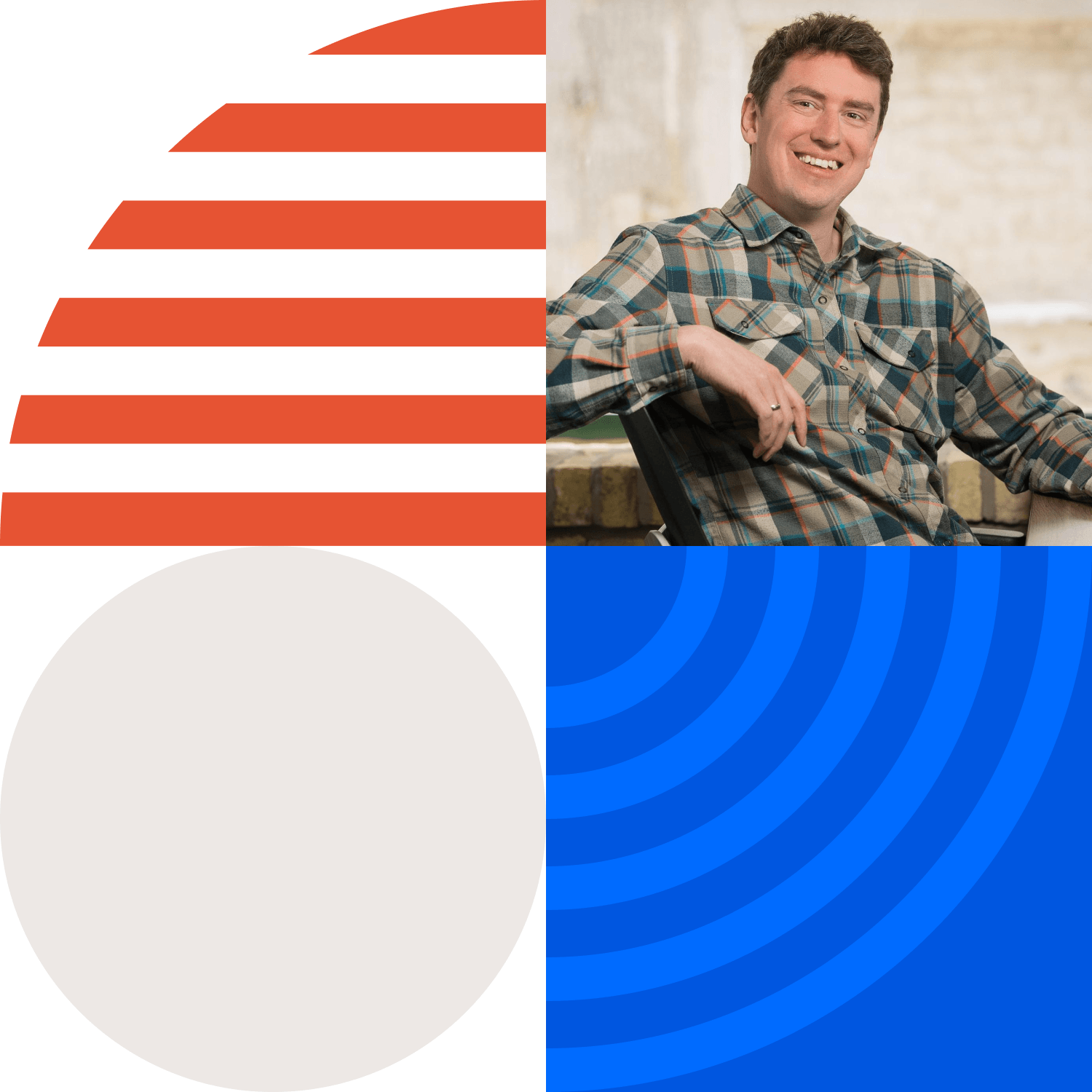.png?resizemode=force&height=384)




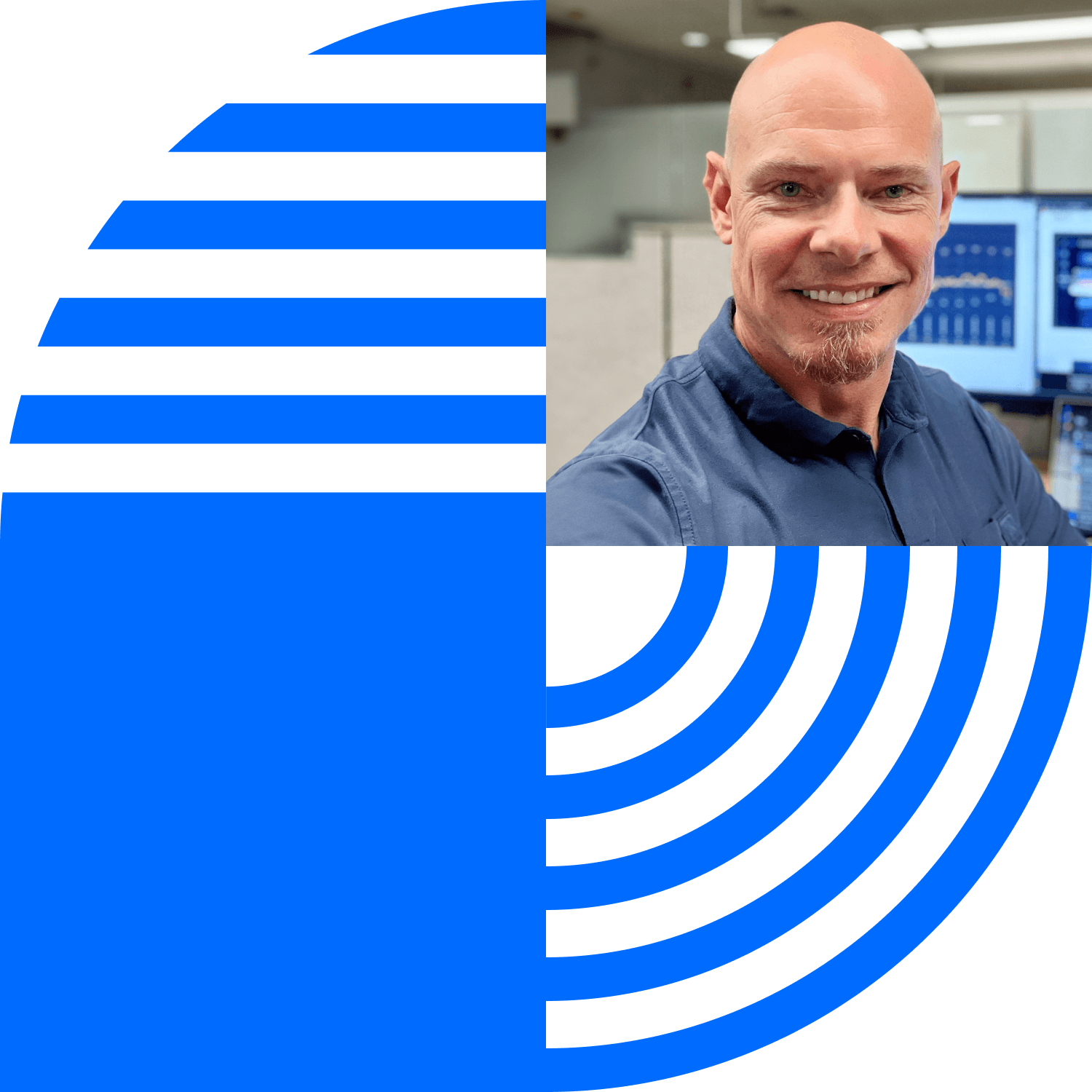.png?resizemode=force&height=384)