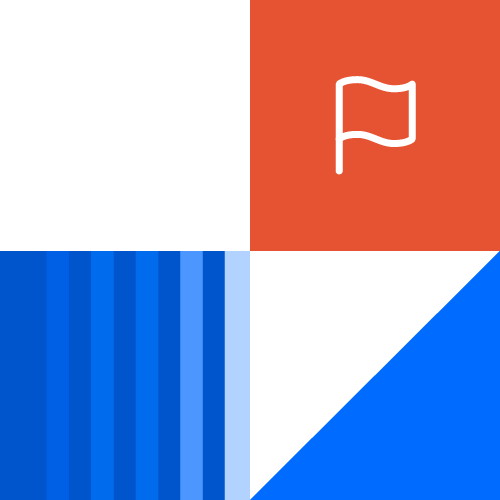Google Analytics 4 is a powerful tool for marketers looking at data to understand what customers want and need from their business. Since GA4 launched, though, data thresholding for user privacy has meant that important metrics are left out of reporting identity.
Google heard marketers' feedback and addressed the issue by removing Google signals from GA4 reporting identity, which should address data thresholding while still ensuring user privacy.
Since going live, Google Analytics 4 has identified users in four ways to link them across devices and platforms:
- User-ID
- Google signals
- Device ID
- Modeling
As of February 12, 2024, GA4 no longer uses Google signals in reporting identity.
Lightburn Senior Digital Marketing Analyst Nick Bosch shares why Google has taken this action and what it means for organizations who use those reports.
Google signals track marketing acquisition
What are Google signals?
Signals are data from unique users on your site. This information aids in attributing events and sessions to that user.
The data helps marketers sync audiences built in GA4 with their Google Ads account, collecting demographic info for dimensions like age and gender.
That data is based on Google account information from signed-in users — when your site’s visitor is signed into a single Google account, GA4 ties activity across devices and sessions to that unique user.
Example: This is of course useful for attribution in a digital world where someone might see a mobile ad for your product on Facebook, at which point they search for that product on Google, after which they watch a review of that product on YouTube — then they buy that product through your ecommerce platform.
Event & Session Reporting
As context, GA4 employs different methods to associate events and sessions with unique users.
It’s a tiered method system that cascades in this order: User-ID > Google signals > device ID > modeling.
Note that modeling is only available for sites with a lot of traffic.
If an event can be tied to a user via User-ID tracking, GA4 will report with that. If User-ID is unavailable, it will use Google signals to tie the two together. If there are no Google signals, it goes to device ID.
GA4 has three reporting identities settings:
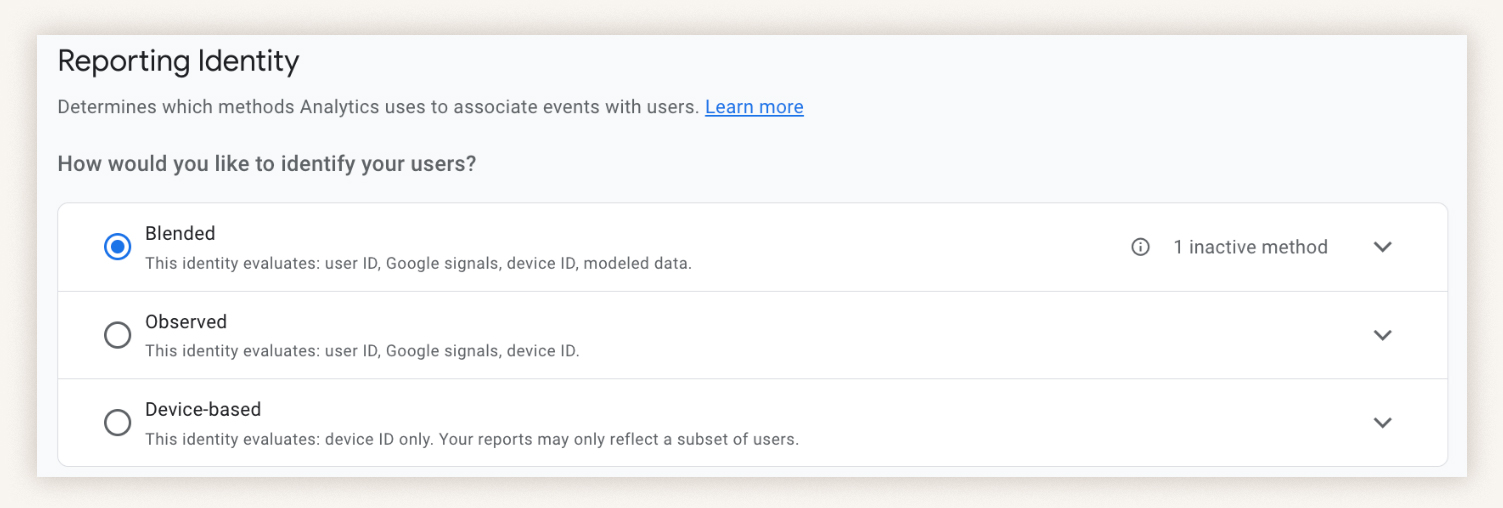
The analytics platform defaults to its Blended setting, which should offer the most robust data capture.
How signals and report identity affect your web analytics
Signals and report identity settings have caused data thresholding issues that limit the amount of data you see in GA4 reports. This was a major gripe when GA4 first rolled out — reports were missing UTM data, page view data, event data and other valuable info.
What is data thresholding in GA4?
This refers to a feature implemented to protect the privacy of site visitors. It selectively restricts certain data from being displayed in reports to prevent the identification of individual users based on demographics, interests or other data signals.
When is GA4 data threshold applied?
Google applies these thresholds to ensure that site owners cannot infer the identity of specific individuals when viewing GA4 data. This feature is employed heavily when the user count is low in a report or exploration. It becomes relevant when you enable Google signals, which provides demographic information.
Example: Let’s say you have a few hyper-focused email or retargeting campaigns that only drive 30 people to your site in a 30-day period. If Google signals is enabled, there is a chance you might not see any of this data in GA4. The reason? Since the level of traffic is so small, you could potentially identify someone based on personal information collected and used by Google signals.
Reducing and removing data thresholds
Previously, the only way you could get away from the thresholding issue would be to switch your reporting identity to “Device-based,” since that’s been the only one not using Google signals.
This was a problem for sites that might be running User-ID tracking — they couldn’t use that data in GA4 to identify and sync activities of unique users.
In Q4 2023, GA4 started allowing people to remove Google signals from the reporting identity settings. This had to be done manually.
Latest update: Google has removed Google signals from reporting identity settings as of February 12, 2024.
Next steps: Check up on your account’s data collection settings to make sure you’re on the reporting identity that makes the most sense for you.
Google signals will still be used in GA4 — just not in the reporting identity settings, which benefits marketers by eliminating data thresholding from reports. The February 12 change does not impact use of Google signals for demographic and interest data in audience-building and conversion-tracking.