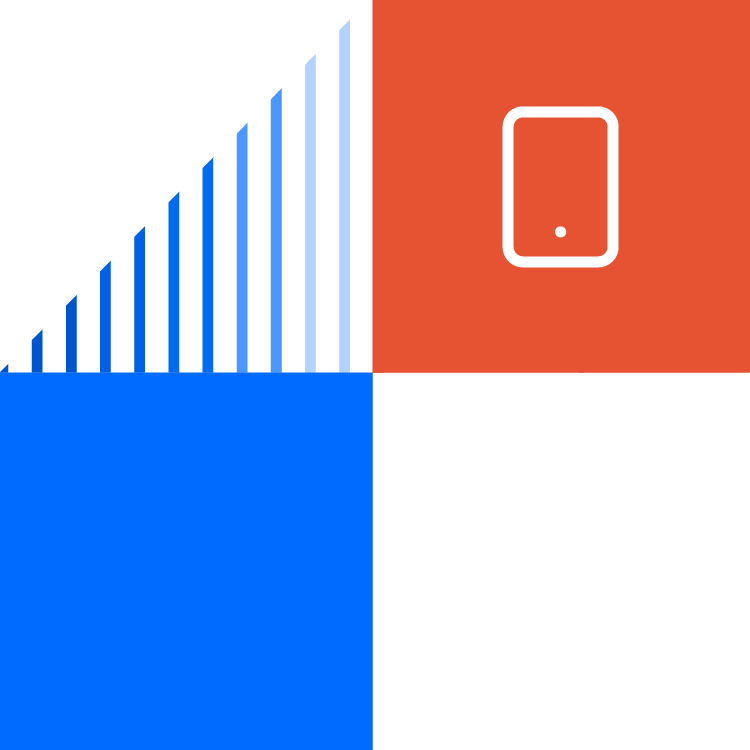As of May 1, 2024, Microsoft’s mobile app platform, Xamarin, will reach its end of life and will no longer be directly supported. This milestone has left many businesses feeling unsure of what steps to take next. If this sounds familiar, you’re not alone. Many global and national businesses are still considering their app migration options.
This is because the transition to .NET MAUI, short for Multi-platform App User Interface, is not entirely seamless. The only semi-direct migration path is for those apps using Xamarin.Forms. Any other iterations using native functionality will have to be rewritten and rebuilt due to changes to the underlying architecture of .NET MAUI.
Thankfully, the platform itself is not being shut down so companies have time to consider their migration and future development plans. This is especially true for larger enterprises with complex apps that require a significant amount of time and resources to move.
The most cost-effective way to address this transition is to consider the challenges and your next steps with a discovery and implementation plan. Planning is paramount.
The Challenges of Transitioning to .NET MAUI
Here are the top 5 difference between Xamarin and .NET MAUI you may need to consider.
- Architecture: Xamarin uses a native wrapper approach, where the C# code is compiled into platform-specific code, while .NET MAUI uses a single project structure that utilizes a shared UI framework.
- Platform Support: Xamarin supports iOS, Android, and Windows platforms, while .NET MAUI will also support macOS and Linux in addition to the existing platforms. Heads Up: The number of platforms you build/rebuild could be cost-prohibitive.
- User Interface: Xamarin.Forms uses custom renderers to create a consistent user interface across platforms, while .NET MAUI utilizes a single UI framework for a more unified and streamlined approach.
- Development Tools: Xamarin uses Visual Studio and Visual Studio for Mac as its primary development tools, while .NET MAUI also supports the use of Visual Studio Code.
- Ecosystem: Xamarin has been around for over a decade and has a large community, extensive documentation, and many third-party tools available. .NET MAUI is still in its early stages and may not have the same level of support and resources available.
What to Expect During a .NET MAUI Migration
Every project is unique, but for the most part you can expect the following app development process which focuses heavily on discovery and prioritizes development.
1. Discovery & Planning
Your Xamarin developer, specialist or agency partner will need to assess the current state of the legacy application to identify necessary upgrades or migration requirements.
- Complete a comprehensive audit: Review existing features and how they’re impacted by Xamarin’s end of life. Consider, is this is the time to simply ‘lift and shift’ the current application or to think about its next iteration?
- Determine the MVP: Is the baseline for minimum requirements the existing app layout and functionality (number of screens, processes, etc.) or can you start simpler?
- Integrations: Do you need middleware CMS or other integrated tools?
Pro Tip: Consider multiple upgrade options and roadmaps for stakeholder review.
Use this knowledge to create a detailed plan for migrating or upgrading applications and features as needed, including timelines and resource requirements. In app development, scope-creep is very real, especially when you start to consider all the features you could add or the bells and whistles that only impact a small percentage of your users.
Pro Tip: Know exactly how this is going to impact operations, clients or customers. Do you need to migrate, or to go live in stages or overnight?
2. UX/UI Redesign & App Development
Because this is a migration project, your framework, APIs, push notifications and testing environments are already built. The biggest focus during this phase is reverse engineering your UX and UI design from a development-first perspective. Depending on what version you are migrating from, components may need to be completely replaced. Others will need to be modified or rebuilt entirely in the new platform. Then app designers can design the best applicable design to fill the existing need and bridge gaps. It’s not apples to apples, and there may be unknown limitations.
Remember: This is not the time to re-design or optimize the user experience. Every new design element has a development reaction that you’ll have to account for. Consider phases if you want to redesign the app.
3. Testing & Deployment
The good news is that the hard part is primarily over. Since your stores are set up and your testing groups have already been built, we can leverage existing configurations to Beta test the new application. Stakeholders will be able to download the new build and test it accordingly. All feedback will be used to make immediate adjustments or be added to an optimization log to be streamlined at a later date.
App Development Services
Whether you're creating a service-oriented mobile app for your customers, a business tool for your workforce or a gated web portal for your partners, you'll need a fast, secure, easy-to-use application that delivers value. For your users and your bottom line. Lightburn can help.