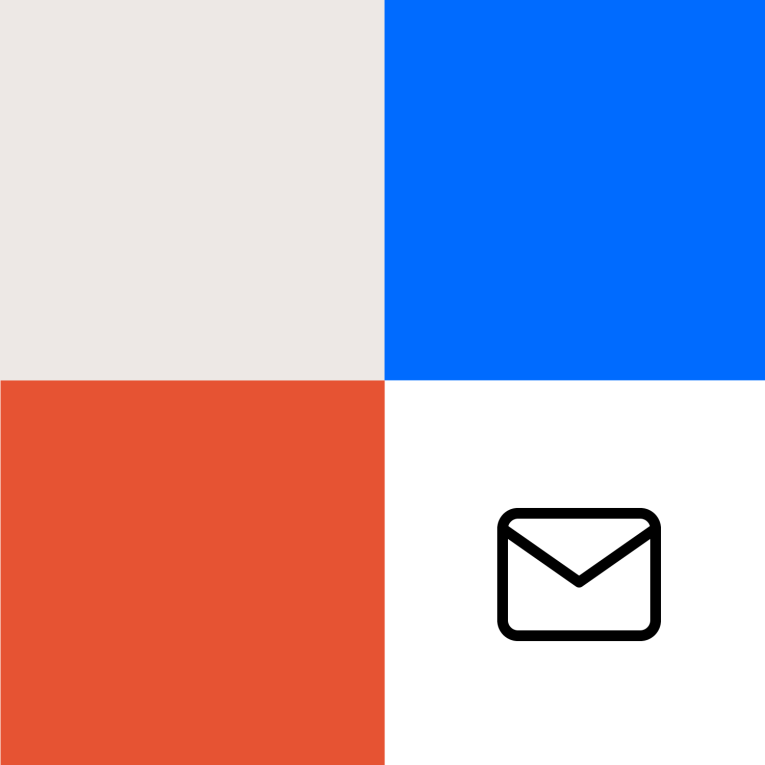It’s easy to get started and send your first email in Mailchimp. The interface is intuitive and user friendly. The campaign designer is a simple drag-and-drop configurator. The customer support and help documentation are stellar. It’s free until your mailing list hits 2,000 recipients.
What's the best thing about MailChimp?
Its array of features, integrations, and (sometimes hidden) extras. As frequent users of the MailChimp platform, we’ve uncovered a number of novel tricks and strategic tools that have improved engagement and given a little extra polish to our clients’ campaigns.
1. Social Cards
Social Cards allow you to set the image and text that appear when you share your campaign link on Facebook, Twitter, or Pinterest. If you don’t enable your Social Cards, you’re playing roulette in terms of which image from your campaign will show up and which preview text will be parsed.
Before you send a campaign to your mailing list, take a few minutes to enable Social Cards within the campaign designer, write compelling preview text, and choose an accompanying image. If you don’t set the Social Card image, MailChimp might pull a less-than-enticing image—such as a button, an arrow, support graphics, or just your company’s logo—when you share the campaign to social media.
Then, just copy/paste your campaign link into a Facebook status, a Tweet, or a new Pin after you send the email sent. Keep in mind you have to set up Social Cards before sending your campaign.
2. Links Report
Analyzing a campaign’s click performance and click map can give you some direct insight into what kinds of content, features, or products your consumers are interested in and what kinds of calls to action they respond to. With a little planning, you can easily figure out which types of content your users want most.
For example, if you include three articles in your newsletter per month, take the time to categorize them by theme, topic, value proposition, or product/service offering. During the next few months, note which articles get the most clicks, engagements, and conversions. Document which category the top performers belong to. If category C gets substantially fewer clicks, opens, or conversions than categories A and B, you can adjust your email content strategy accordingly.
The Click Map provides very similar data as the Click Performance report, but it provides this information visually, so you can see how your content performs according to how you structured it within the email. Sometimes a particularly innovative or unusual piece of content that’s lower down in the email will grab users’ attention and perform better than expected, potentially revealing a niche interest or unexpected user action and providing insight into how best to structure and lay out your newsletter in addition to what kinds of content to include.
3. Optimized Subject Lines
Sure, you’re including a subject line with every email campaign, but how strategic are you being about it? Are you tossing together a few words as you get ready to send out an email? Or are you thoughtfully considering the subject line–the first experience a user will have with the email–in your strategy?
Maybe your users prefer a straightforward subject line that simply tells them what’s inside the email. Perhaps they’ll respond to whimsy or creativity that hints at what’s inside. If you’ve got a great feel for your audience and know its niche interests or tastes, you may consider employing emojis, cultural allusions, topical references, humor, numbers or listicles, vanity, or even inducing “FOMO” with scarcity or urgency.
The subject line in an email campaign may seem trivial, and it’s easy to overlook it as an opportunity for increased engagement, creativity, and brand building. Experiment with an A/B or multivariate test, change only the subject line, and see which approach performs best.
4. Automated Welcome Emails
Once a user signs up to receive emails from your business, the next step—going through opt-in confirmation process—can leave a bit to be desired. Most users get a sign-up confirmation email with simple gray-and-white MailChimp branding. If users sign up, confirm they want to opt-in, and that’s it, you’re ignoring an opportunity to engage them in the moments right after they were captivated enough with your brand to sign up for recurring emails.
Take the time to design an email specifically for new users, one that welcomes them and tells them what to expect in future emails. Or create a template from your last monthly marketing newsletter and create an automation campaign so new sign-ups automatically receive your last newsletter right away. To keep it fresh, update the template/design each time you send a new marketing email or newsletter.
A company newsletter or email marketing campaign can be powerful promotional and branding tools, but as with anything related to your business communications and brand execution, they must be done in thoughtful and strategic ways. By taking the time to explore MailChimp’s many features, tools, and capabilities, you can put together some truly engaging and valuable email marketing materials that boost your brand and encourage sales.
For more information about rebuilding or optimizing your email and SMS channels, please reach out to one of our digital marketing pros.