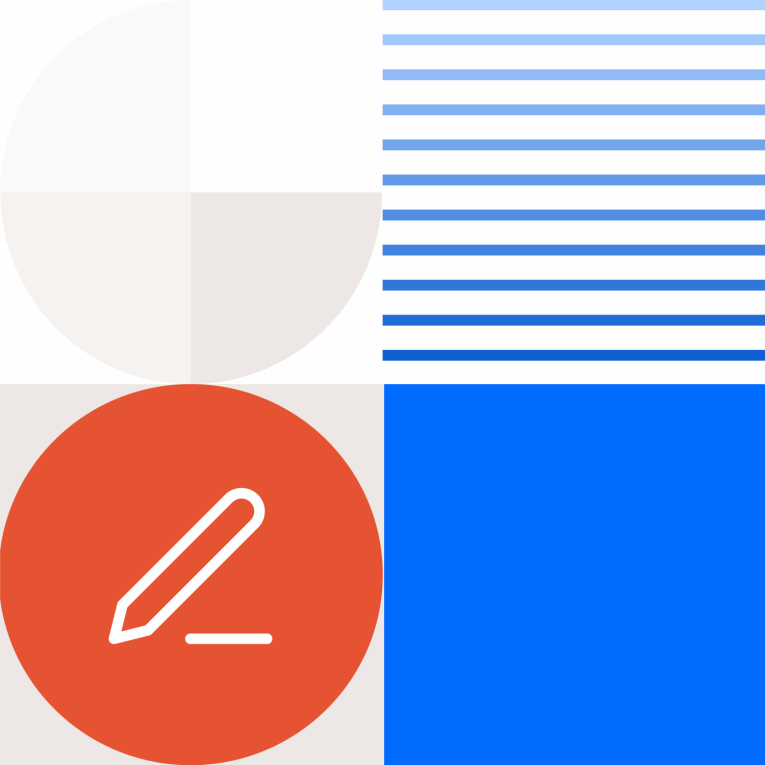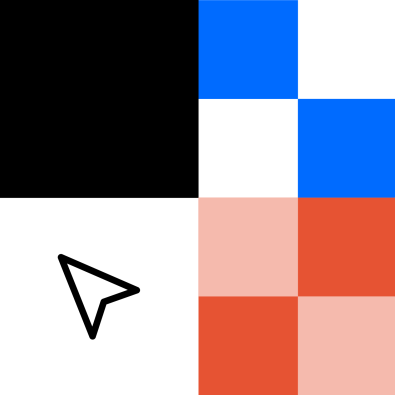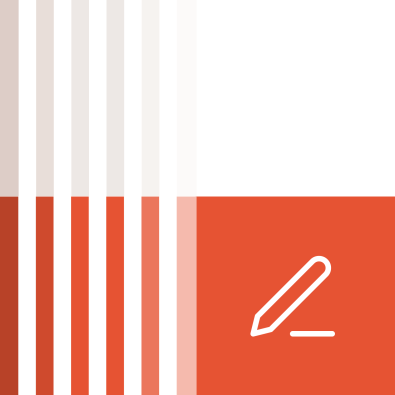One of the biggest content-strategy mistakes a business can make is creating its website content once, launching the website, and not touching the copy, images, or other media ever again. The second is then expecting that content to engage and convert users year-after-year and wondering why SEO rankings are down, purchases or conversions are down, or your customer-service team is consistently fielding the same product or service questions?
A holistic website audit might take somewhere between a few hours and a few weeks to ensure that every nook, cranny, and line of HTML code is perfect and identify those that are not.
Don’t let that deter you. Content audits are not an all-or-nothing exercise.
Our 60-Minute Content Audit
We've distilled our content audit process down into a 60-minute-or-less level-set that your team can use to identify gaps. After that, your team can organize and prioritize a roadmap for filling in those gaps, creating a stronger user experience, encouraging conversions, and increasing visibility online.
Remember, search engine algorithms now focus on the human experience.
Let's get started:
Step One: Take a content inventory of your website so you can fully understand the landscape you’re working within.
Document each URL/page and describe its content, strategic or business purpose, target audience, secondary audience, and low-level areas for improvement.
Or, if your website is larger, just document this information for 5-25 of your top-performing pages to get a better sense of what content users are reading the most. While it’s key to physically document your content inventory, feel free to keep it simple with a Google doc, spreadsheet, or even Post-It notes. It’s less important to have a beautifully designed audit spreadsheet or complex quality-scoring system than it is to use this as an opportunity to get the lay of the land and take a hard, unbiased-as-possible look at your web content.
Step Two: When it comes to the copy, start by checking your ABCs—Accuracy, Brevity, and Clarity.
Reading your content aloud is the single best way to check for these elements and catch writing errors, overly long or complex sentences, and filler words or fluff.
- Is the information up-to-the-minute accurate?
- Is it concise and scannable?
- And are the sentence structures and word choices crystal clear? Is there any ambiguity in your intended message or meaning?
Step Three: Now, does the content sing?
Your content should have a rhythm to it, some poetry, so that it engages, captivates, and leaves an impression on your users. David Ogilvy, a renowned advertising tycoon, said it best: "Tell the truth but make the truth fascinating."
- Does it offer something more than just the facts?
- Or is it dry, technical, and jargon-filled?
Step Four: Is the content actionable?
Is there clear calls-to-action (CTAs) or next steps, such as:
- Signing up for a newsletter?
- Buying a product?
- Signing up for a demo?
- Or contacting your business for more information?
Step Five: Check your on-page SEO content
These are typically things that can be easily adjusted within a content management system (CMS) like Kentico or WordPress without the help of a developer.
- Is the page on topic and does it stay on topic?
- Is it keyword-optimized based on custom keyword research you or someone else did for the website?
- Is there a keyword-optimized meta title and an engaging, accurate meta description in the proper CMS fields? Is the keyword in the meta title tag front-loaded or located at the very beginning of the title?
- Are there clear, keyword-forward headings and subheadings that (a) preview the content and (b) are properly tagged with header tags in the code (H1, H2, H3, and so on)?
- How easy is it to scan each page’s text and media? Is the content logically and aesthetically broken up?
- Are URLs short, clear, faceted, and keyword-optimized when possible?
Step Six: Check the page’s technical SEO
You or your digital agency can run a website crawler/indexer (we’re big fans of Screaming Frog) to dig into your website’s technical side to address the following questions:
- Does your site have any pages that are returning 404 errors, 500-level errors, or excessive 301 redirects? These can not only lead to a bad user experience (UX) but displease the search engines, which could lower that page’s ranking over time.
- Any images that are larger than 1MB? Larger images can take extra time to load and slow down a page’s overall load speed, again causing a poor user experience.
- Speaking of page load speed, one way to find yours is with Google's PageSpeed Insights. This can give you a basic idea of how “heavy” a given webpage’s contents are in terms of load speed and user experience.
Step Seven: Review each page’s analytics via Google Analytics or whatever program you use to track website performance.
- What are the top pages on your site and how long are users spending on these pages on average?
- Which pages are users landing on when they first enter the website and how quickly do they leave them?
- What’s the bounce rate, both overall and for key pages?
Step Eight: After reading over the page and evaluating its copy and contents, do a “gut check.”
Assign each page’s content a numerical value (usually a scale of 1–3 or 1–5) in terms of quality and how much work it needs to achieve its purpose and be a useful piece of content for your users.
- How well is this page serving user needs and does it also support business needs?
- Before moving on to the next page, ask yourself a difficult but very important question: who cares? Truly: who will find this content genuinely useful in their research process or decision purchasing?
- If the answer is “no one” or “this one very, very specific person in this totally-out-of-left-field edge case,” consider giving the page or content a lower quality score, which would signify it needs a content-refresh or may need to be removed altogether.
Step Nine: Repeat for each page on your website or selected pages.
This certainly isn’t an exhaustive list of ways to audit your content, nor do you need to perform each and every task in painstaking detail.
The goal is merely to dedicate an hour or so to review your content, reading it closely, and evaluating it, as objectively as possible, from a user’s or customer’s perspective.
Now that you’ve performed a quick but thorough content audit, you also conveniently have a punchlist of potential content improvements! At the individual word, sentence, or page level, these may not seem like big, meaningful changes. But sweating the small stuff when it comes to website content is always worth the effort.
Still overwhelmed at the idea of auditing your website’s content? We totally get it. We do this all the time, and it can still feel like a huge undertaking, especially with a small or one-person team. But, we are here to help if you or your company need a little extra behind-the-scenes horsepower to get things done.