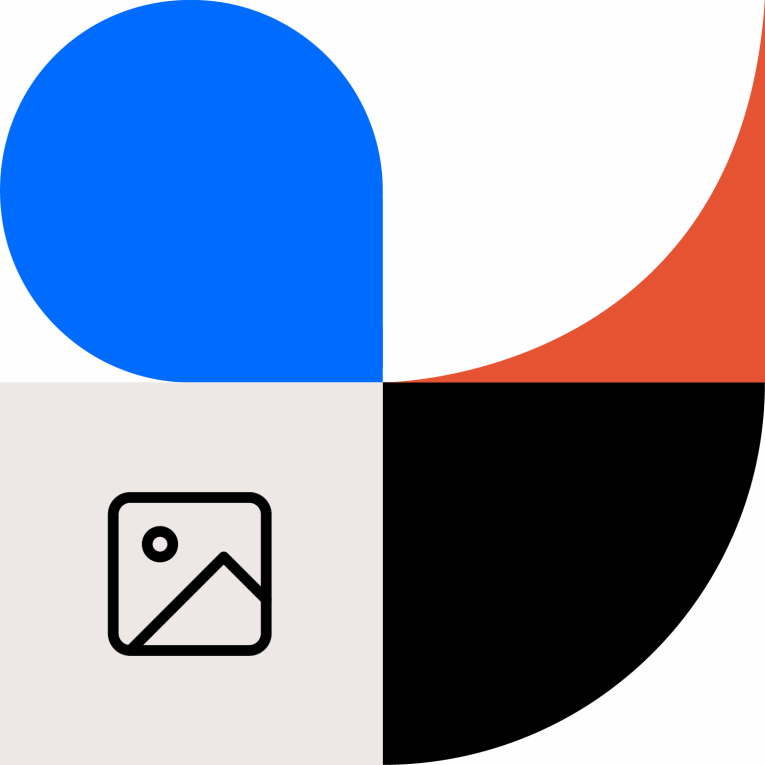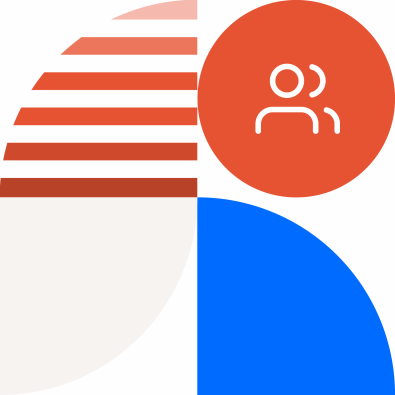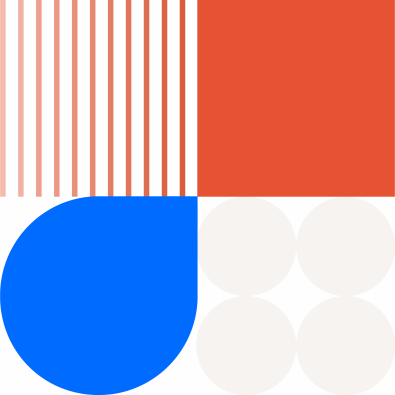Web accessibility has come a long way since 2019. It’s something that you’ve likely heard of, most specifically in regard to your bottom line, and/or litigation surrounding non-accessible web information. There is a lot of jargon, it is technical, and it does have legal repercussions.
This often means the facts and fiction can seem intertwined because of the complexity and many peoples' widespread misunderstanding.
Let’s take a moment to debunk some top myths about web accessibility...
1. Accessibility is only for people with disabilities
Lowering barriers will benefit everyone. A minor challenge for you, that may be major for others, could be resolved and everyone’s day gets easier. One common example are subtitles. Originally meant for the deaf (or hard of hearing), closed captions are frequently used by just about everyone.
2. Accessibility costs more, takes longer, and is difficult to accomplish
This is only true if you’re attempting to retrofit an existing inaccessible website, and even then it depends largely on the severity and number of issues present. If you’re starting a new project, it isn’t some herculean task to create an accessible experience as long as you make deliberate, considerate efforts to make it so. If you aren’t confident in your ability to accomplish this, there is an entire industry of accessibility professionals who would love to help you reach your goals.
3. Accessibility is a one-time checklist of tasks to complete before launch
There are certainly things you can check for before launching a project, but if you’re continuing to add content, then that new content needs to be accessible as well. Occasionally a developer may be required to make modifications to improve accessibility. Accessibility is not only an initial investment, but an ongoing one as well.
4. Accessible designs are boring and ugly
This complaint commonly comes up when a design needs to be adjusted to meet color contrast and content structure requirements. People notice the differences in the before-and-after and immediately equate those differences to a negative impact because of accessibility. Beautiful color palettes and accessible color contrasts are not mutually exclusive.
Bonus: Automated testing tools will tell you whether or not your website is accessible
As stated earlier, automated testing can only tell you if a minority of issues are present or not. A thorough check will always require an experienced accessibility professional because a majority of possible issues have context that needs to be understood to evaluate if it’s a problem or not. That being said, an automated test doesn’t hurt anything and can often alert you to problems that should be address.
Looking to get your website fully accessible and ADA compliant? We can help with that. Whether you need a brief consultation, an accessibility audit, updates to your current site, or website redesign our team of accessibility experts can help you ensure your website is open for business—for everyone.
WCAG is the acronym for Web Content Accessibility Guidelines. WCAG 2.0 and WCAG 2.1 are versions of those guidelines.