July 1, 2024, marks a full year since marketers were forced to officially switch from Google’s Universal Analytics (UA) to GA4. This date is also a milestone of practical importance — as of July 1, users will no longer have access to historical UA data.
We asked Lightburn’s Director of Digital Marketing, Clay Patterson, to commemorate our old friend UA while reflecting on the impacts of GA4 over the past year. He obliged with both respect for all UA gave us and relief for what the date means moving forward.
Lightburn: What’s different for marketers with Universal Analytics end-of-life?
Clay: GA4 was a more dramatic overhaul than any of us were anticipating. At a high level, the Universal Analytics tool was just so different from GA4. What they called things, the names of reports, where you would find things — the platform interface itself — everything was vastly different.
More tactically, though, we were previously used to going to this one tool to see what's happening now compared to last week, last month, last year, five years ago. And then for everybody, from whatever day they adopted GA4, they’ve had to look in two different places for comparison. “Let me go somewhere else to see how that compares to last week, last month, last year…”
Before this past year, we always took for granted having nice clean lines and rows where clients can easily see that organic traffic growth from last July to this July without having to download two different things, looking at two different screens. We’ll have that ability once again.
Lightburn: Was that confusing to our clients?
Clay: The hardest part is it hasn’t been apples-to-apples. For a while, a lot of firms have had both UA and GA4 running side-by-side, which stopped last summer when Universal stopped processing new data.
For early GA4 adopters, they might see Universal Analytics report that they had 3,000 organic sessions to their site last month — GA4 would say they had like 4,000.
So they were never like wildly off. We never saw anything that was egregious. But they were always off, at least a little bit, like 5% to 15% on average. So even that was excruciating to wrap our heads around, “Which one do we believe? Which do we report on?”
There were a million little conversations like that, which, shall we say, added to our frustration and up-in-arms attitude about this change.
Lightburn: What I’m hearing is, you're not so much sad that Universal Analytics is going away as you're just happy to have one single source of truth for data?
Clay: That’s a good way to put it. I’m still not in love with the new tool. At least we can rip the Band-Aid off and be done agonizing over which to lean on. I’ve come to a point of relief that they’re forcing this on us.
Lightburn: Are there any major benefits you’re seeing with GA4 itself?
Clay: To speak kindly about GA4, which I don’t do enough, it’s definitely unlocking new insights and giving us visibility we never had before.
There do seem to be very promising things like multi-touch attribution and tracking users across different devices and different sessions. We’ll have a little bit more intelligence on things like, “They originally found you from organic search but then they came back to your site via email and then came back from an ad and finally converted.”
Following that complicated journey over several days or weeks and being able to appropriately dish out attribution to those different channels — GA4 is definitely better at that than Universal ever was.
Another big fundamental change between the two is that — and I'm ballpark estimating — your Universal account was maybe 85% the same for every user, and then there was like 15% room for customization. The opposite is true for GA4. Everybody starts with the same roughly 15% and needs to set up the rest in whatever way is best for them.
Lightburn: How does GA4 differ in reporting?
Clay: GA4 has very much leaned into blank-slate — you build your own report from scratch.
I've come around on this. Now I realize that's pretty smart given how different every website is different, every business has what's uniquely important to them. It's a smart approach when Google has millions of data points. They're not about to build millions of default reports and make everybody look at all those all day.
Now users go into these spaces called “explorations” to custom-build the reports based on what’s important to them. Lightburn has a default list for ecommerce clients, consisting of, I believe, the 12 things we'll always look at.
And then for our lead-gen clients, those will be different. There is no average order value. There is no, “which products get viewed?” Those clients need to know things like how long people are staying on the site or, “which blogs are getting viewed?”
Marketers can build in the metrics that are important for each account. There's a real benefit in offering that to users. It's the old conundrum of, would you rather have a blank page to start your essay or a great outline that you can then work from?
Lightburn: If any Google engineers are reading this, what would you ask them for to make GA4 more useful?
Clay: I just wish they would like stop tinkering with it. That's been a real source of frustration since GA4 launched. They continue to make significant changes to the terminology, where things are kept, what they allow you to see versus what’s hidden behind a curtain…
Some days we joke internally, “Is someone just messing with us?” Like, is there just someone at Google who thinks this change would be funny? You have such trust that these decisions are agonized over at a company the size of Google, knowing how many hundreds of millions of users this product has — then you see their end result and you're like, maybe they're just messing with us.
GA4 has real advantages over Universal Analytics. I would just plead with them to cool it a little bit on significant changes. I'm still catching up and learning the tool and getting used to it. So if I'm in that position in my role, imagine how more casual users are feeling.
Consider streamlining your reports
GA4 is incredibly powerful — perhaps even too powerful. To streamline and consolidate your web and digital marketing reports, consider using tools like Google’s Looker Studio. Extracting data from native programs provides a more digestible and actionable understanding of performance across channels.
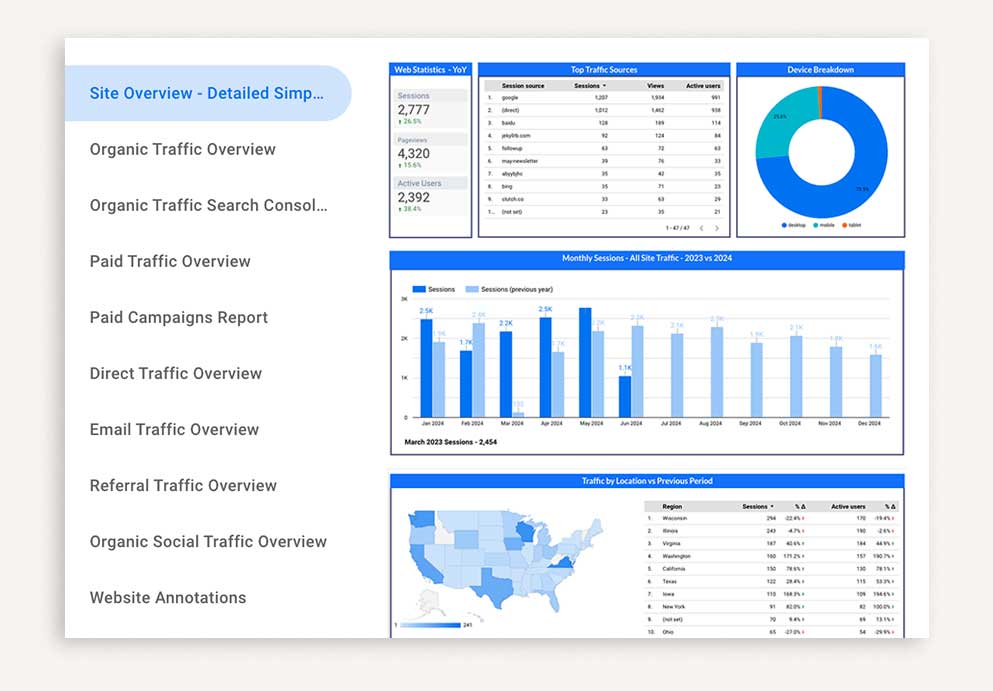
Need easy access to clear, accurate data?
Lightburn will set up an analytics dashboard for you to track and analyze website and digital marketing KPIs. Could this service help you? Let us know what questions you have.
