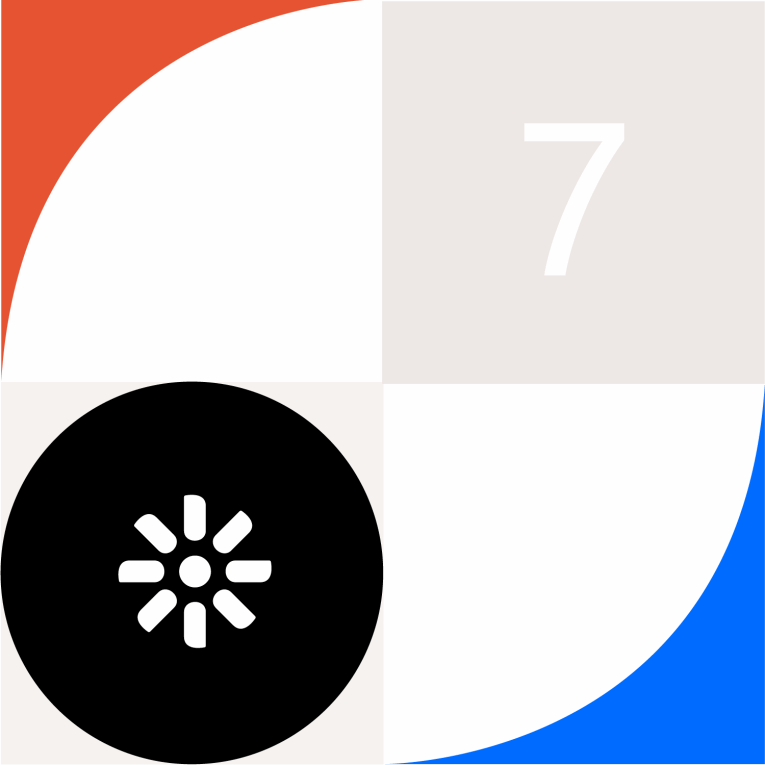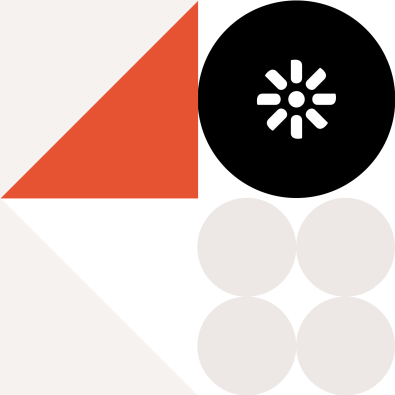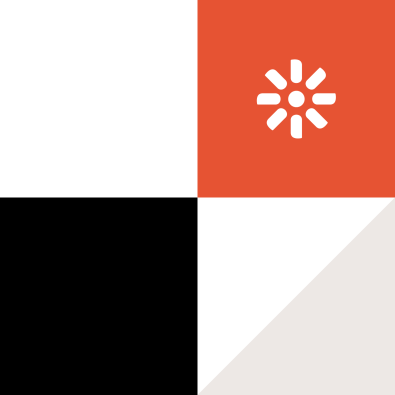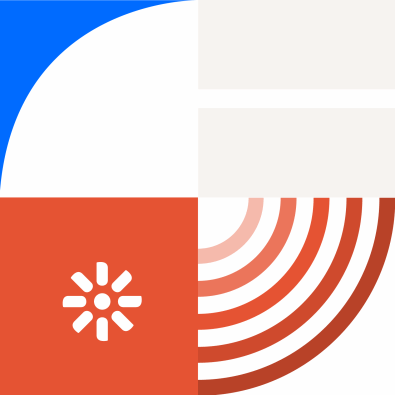The folks behind Kentico Xperience 13 continue to do two things extraordinarily well; evolve their system to better serve customers and keep partners well informed.
On October 20, Kentico shared a video demo of Refresh 7. Overall, this refresh focuses on the smaller — but profoundly impactful — user experiences within Media Library, widget configuration, and integrated reports.
"The new search function is slick. When you're managing so many assets it's easy to forget naming conventions and folder structure."
- Staci Tischer, Agency Marketing Manager
Kentico Experience Refresh 7 Overview
Key comments and takeaways from our pros:
- The Kentico team has improved the efficiency of the search function within its entire Media Library. Users can now search multiple folders by keyword. Previously you had to search for the exact name of the file by folder. The keyword search now allows users to find images by keyword across all folders in file name, title, or description.
- When the search queue populates, you can now view and edit files and see where they are organized using the new Folder Column.
- The new search function also works directly in the in-line media selector from the Pages Application and within Page Builder.
- The Kentico team has created new conditional fields that help developers configure Widgets in a way that removes input fields that are not required if conditions are not met. This simplifies how a marketing manager might use a widget compared to how a developer may build it (i.e., If you select a Country without states, the Widget will not show the state input field.)
- Because of the large percentage of customers who use the Google Marketing Platform, Kentico has increased the data flow between Google Data Studio and its Marketing Reports. Using a JSON file, data can be sent to and configured within Google Data Studio.
Other notes include:
Kentico offered a friendly reminder that as of December 13, 2022, Microsoft will end .NET Core 3.1 support. Kentico itself will stop supporting it in March 2023.
In order to preserve performance, Kentico recommends keeping Media Library folders to less than 100 files.
Whether you are looking to develop a fully customized website from scratch, or looking to re-design, streamline, or evolve your current Kentico website, our pros can help you get the most out of your time and investment. Learn more or drop us a line to get a free consultation today.
Technology moves fast and we published this article a while back. To stay current on all things Kentico, subscribe to our digital community or join the Milwaukee Kentico User Group to get the latest platform updates, migration tools and use case advice.