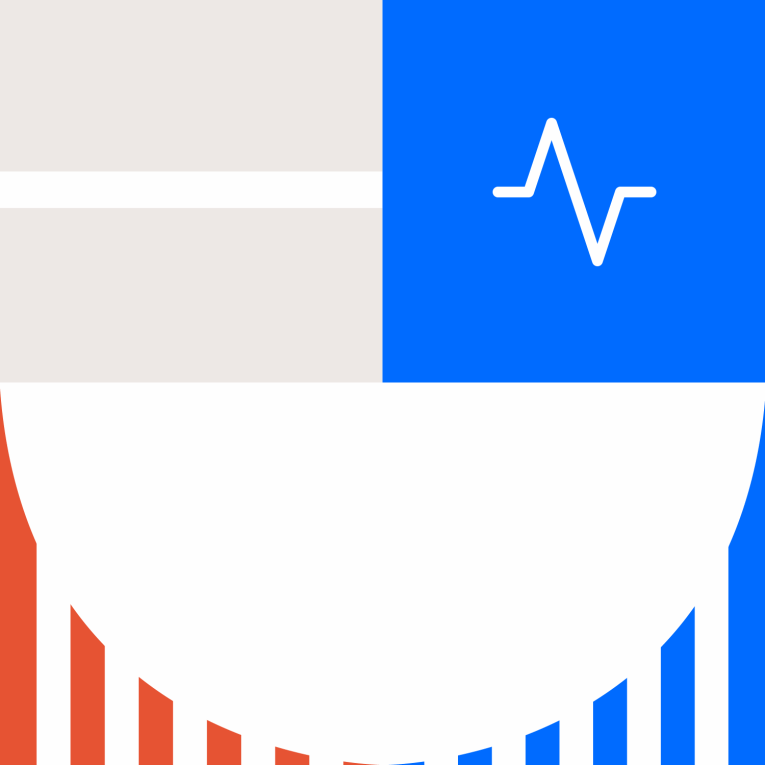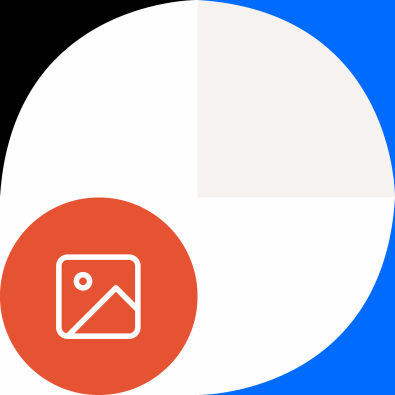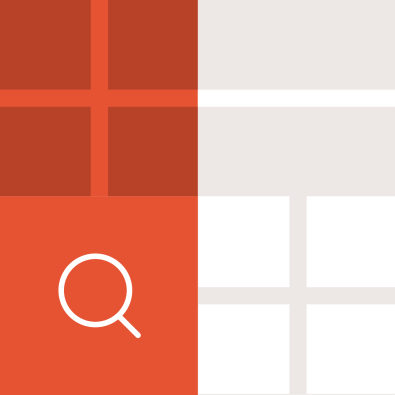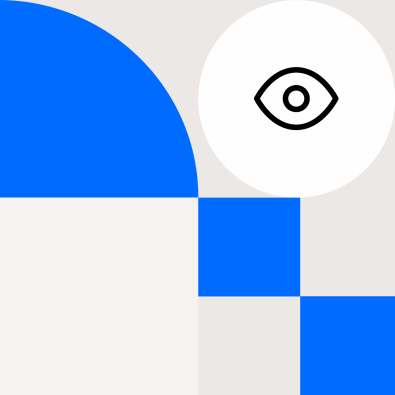Your health score determines how well your website is optimized for search engines and how friendly it is to users (i.e., prospects and clients).
If visitors are experiencing slow page speeds or technical errors they will become frustrated and choose to leave your website and shop elsewhere.
Make sure your website is performing at its best by keeping an eye on the following web health indicators. While your team or digital partner can use professional tools to track and monitor your site's performance, you may want to keep an eye on these top five troublemakers during initial development.
Keep a Close Eye on Page Load Speeds
WHY — Page speed directly affects how your visitors see your website.
Slow page speed is commonly a direct effect of overly large or uncompressed images. When creating content for your website, make sure all of your images are exported ‘for the web’ or run through a compressor. Depending on how your website is built, you will want to ensure that the site’s JavaScript and CSS files are compressed. This is something to keep an eye on during development. A lot of people and companies can create a website and “put it on the Internet,” but ensuring that it's holistically healthy and code is streamlined is a completely different story. In addition, the server’s performance and the density of your webpage are also common factors that negatively affect your page speed.
DO — Clean HTML code, compress images, and move your site to a better hosting provider.
DO NOT — Wait to optimize your website or application until after it's built.
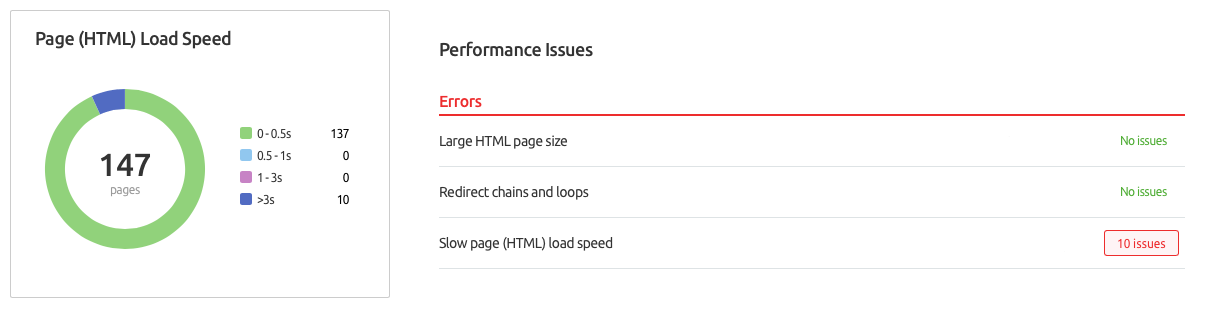
Related Article: Is Page Speed All It's Cracked Up To Be?
Remove Duplicate Title Tags & Meta Descriptions
WHY — You need to define the content of your pages to the robot overlords.
When web crawlers see that pages have duplicate page titles or meta-descriptions, it's difficult for search engines and users to differentiate between the content—or understand its value. Though it has become a more common practice to ensure that this information is fully inputted, it’s essential to think about how people will actually interact with this data. For example: if someone searches for “Small Space Storage Solutions,” you want your title tag and meta-description to include what “Small Space Storage Solution” products or advice you have in 60 characters or less (not a lot of space, is it?). Remember that the robot overlords monitor title tags and descriptions and specifically rank your pages based on real-life, human words and behavior.
DO — Remove duplicate data for Mr. Google, make this information unique, by page, and use a tool (here's one of ours).
DO NOT — Use CAPITAL LETTERS or duplicate your sales pitch.
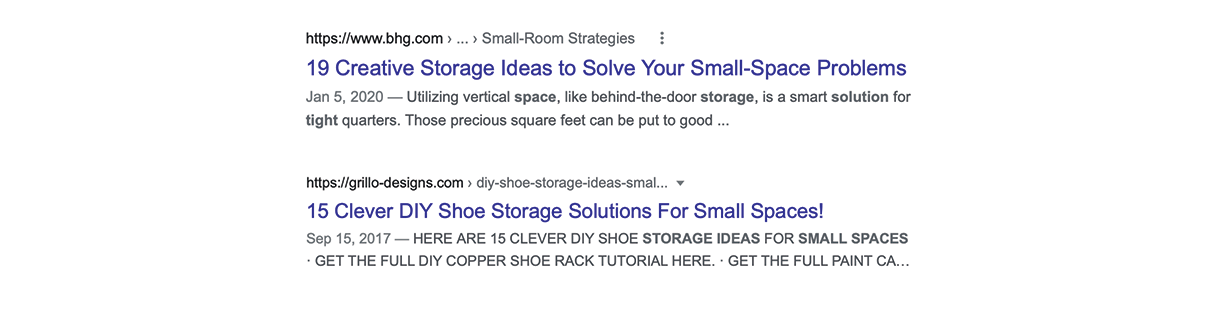
Stay on Top of Page and Asset Security
WHY —Browser warnings stop visitors from going to your website.
First of all, be sure that you have a secure website, you have a certificate, and that all your web pages and assets are uploaded with HTTPS. Mixed content, meaning pages that use both HTTPS and HTTP images or links, warn browsers and users that they may be visiting unsecured content, which negatively affects the confidence a prospective client has with your website—and your business. Only embed similar content into the pages and remove links that do not fit your technical structure.
DO — Upload secure content, remove bad links.
DO NOT — Take this for granted. It's an easy one to miss.
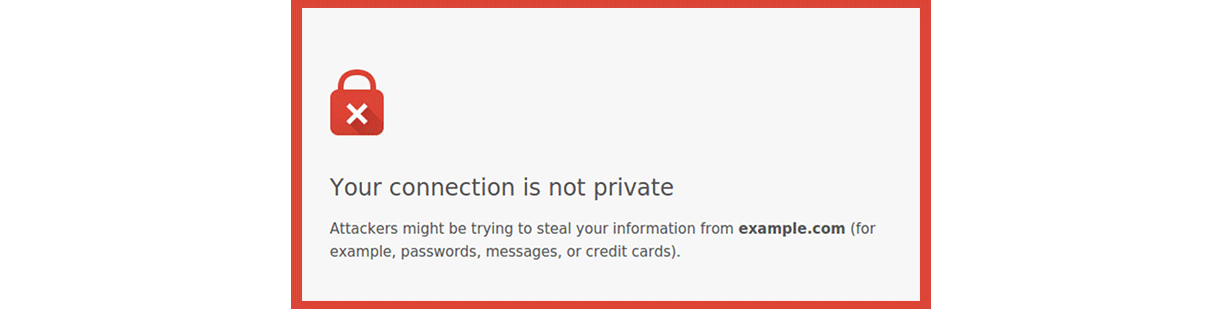
Fix Broken Links Immediately
WHY — Broken links lead to a drop in traffic.
Remove all links that lead to an error page and/or replace them with another resource. You’ll want to identify all the pages on your website that contain broken links. To quickly fix broken links, you can contact your hosting provider, manually search through your website, or leverage professional tools.
DO — Use a tool (here's one of ours).
DO NOT — Forget to double check your links and their targets
Add Internal Links
WHY — Internal links help users navigate (or jump) through your site.
Internal links connect your service pages, product listings, and blog content to each other and give Google an idea of the data structure of your website. They establish a hierarchy on your site, and allow you to give the most important pages and posts more link value than other, less valuable, pages. Using the right internal linking strategy can boost your SEO.
DO — Add links naturally within existing content. Example: If we mention user experience we'll add a link for you to jump to that topic.
DO NOT — Go overboard adding links. Only add a few, if they are related topics.
Other Usual Suspects
Working with your professional developer or digtial partner, you'll also want to also keep an eye on:
- Core Web Vitals
- Text to HTML Ratio
- Page Crawl Depth
- Indexed & Non-Indexed Pages
- Redirects & 404s
We know that monitoring the health of your site is an ongoing process and can be quite an undertaking depending on the size of your website or application.
While there are a lot of free tools that your internal marketing team can leverage to monitor some of these issues, you'll want to lean on your hosting provider or agency partner to manage and fix errors as they arise.
Interested in learning more about web maintenance and support? Give us a call at (414) 347-1866 or sent us an email at [email protected] to set up a free consultation.