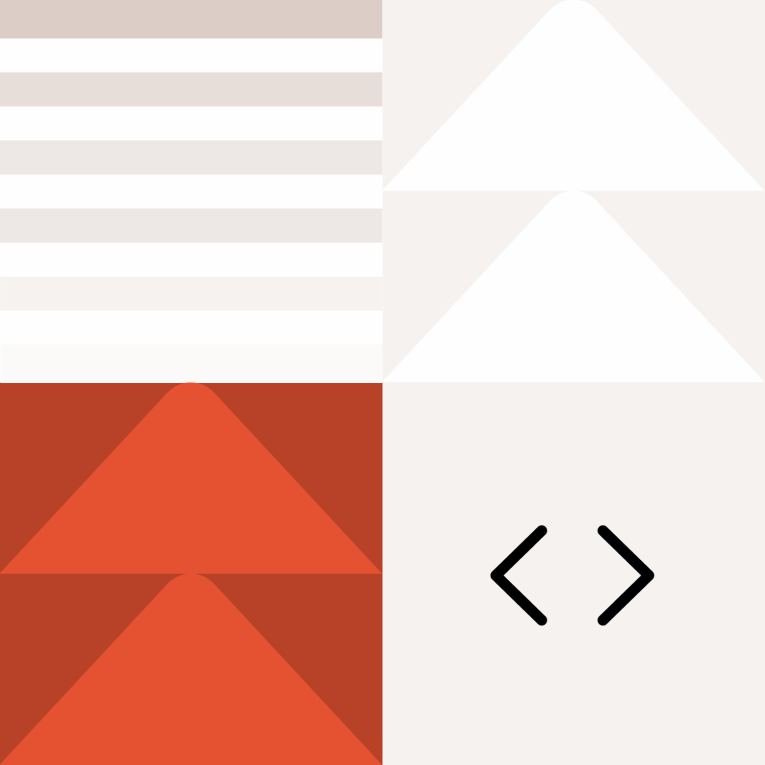Why page and website speed matter
The speed of a site matters for several reasons. Two of the most critical reasons are:
- How search engines judge, and ultimately rank, your site (SEO)
- The end user's experience (UX)
We would argue that the latter should always be prioritized, but naturally if your site can't be found (and found easily) by serach engines and therefore users, you might as well pack it up and go home.
For search engine optomization
While search engines guard their ranking algorithms like we guard our personal condiments in the office fridge, they do make suggestions that can help your site’s SEO. These factors are largely related to a page's content: text, URL, titles, images, video, sometimes animations, anything else that needs to load on the page, etc. However, the page speed is not exclusively based on the visible content. Things like Schema markup, how a page is coded, site hosting issues, how things load, and more play an important role.
Google announced back over a decade ago that page speed is not as important as content relevancy. But it is a player in the ranking game and continues to be today.
Like us, our users place a lot of value in speed — that's why we've decided to take site speed into account in our search rankings.
-Google Webmaster Central Blog
We stand by this: if the ever-changing Google says, "jump," we respond, "how high?" (Albeit with a sigh. We're only human afterall.)
For the best user experience
Google goes on in the aforementioned article and video that while speed is important, content is most certainly king for rankings. The real value of page speed is the user's experience (UX). We all want sites to load faster. Snappy websites are a joy to use. Sluggish websites have us jumping to the next site.
It's also worth noting that most of the planet access the Internet via poor, throttled, or pay-per-byte connections. In fact, not too long ago, 2.3 million people were still accessing the web via good old fashioned AOL dial-up connections. (Reader, do you remember AOL?) The point is this: a slow website due to poor optimization and delivery might be minor annoyances for many people, but they’re downright unusable (or even cost prohibitive) for much of the planet.
For those that can use your site, they may not stick around long enough if it's too slow, especailly on mobile. According to Google, 53% of mobile site users will leave if it takes more than 3 seconds to load. For Ecommerce sites it can be even less. In the same study, Google found that even a 1 second faster load time increased conversions. Something to think about. We are not our users, but we can try to put ourselves in their place: Do you trust a site that is slow to load with your credit card information? Maybe, but definitely not 100%.
That is the way of today's world. Slow sites are downright frustrating for most users, and that's enough for them to abandon your site for good.
So, does page and site speed matter? Well...
Perception vs. Reality
This whole time we've been discussing page speed as a single concept. The truth is, how fast a page is in reality and how fast a visitor perceives that page can be drastically different.
Google PageSpeed Insights is a great tool that measures a page objectively. Simply put, it tells you how long everything (seen and unseen) takes to load. It then assigns a score out of 100 based on how fast everything happened relative to what Google deems acceptable (on desktop and mobile. Don't forget mobile!). From there, it offers a laundry list of suggestions and areas of opportunity on how to improve the score. These suggestions are typically related to beefing up server power and compressing images and code. As developers, we take these metrics very seriously and always work to improve them. Spolier: That's what we were doing while your site was in alpha and beta stages.
The main gripes we have about PageSpeed Insights is that no one knows how their different metrics are calculated, weighted or how they relate to each other. And now with Google's focus on Core Web Vitals page and site speed metrics that affect SEO rankings? There's even more to wrap our heads around.
Here's what we do know as a best practice to boost your page and site speed:
Eliminate render-blocking JavaScript and CSS in "above-the-fold" content
Google recommends withholding all “render-blocking” resources that might interfere with the speed of simply getting some content on the screen. The rationale is that the user seeing something immediately is better than nothing for a brief moment. This seems like a valid recommendation except for the fact that there are some fairly significant drawbacks.
- It looks bad.
We’ve all been to sites where this is enough of a problem that we notice. You start scrolling down a page, or begin reading an article, only to have everything start moving around pushing content out of view, making headlines change size, etc. This creates user experience problems that, while minor, can be frustrating to a visitor in addition to the message that the site is built poorly.
- It seems cheap.
The unfortunate side effect of pages loading so sloppy is that there comes an inherent sense that you’re on a cheap website (therefore, unsecure website). Take a look at sites from any high-end fashion label. It is almost guaranteed that it will load fairly slow as they often rely on high-quality graphics, videos and animations to reinforce their high-end brand image. You can rest assured the site will build itself eloquently and will be anything but jarring.
- It feels slower.
This is the main drawback. We stopped using progressive JPEGs and interlaced GIFs a decade ago for this very same reason. Stair-step loading of resources looks a lot slower, regardless of actual speed. When a photo loads on the screen progressively it immediately conveys to the visitor that it’s a large file. Additionally, it offers no visual feedback when it’s done. Sure, it gets clearer and clearer, but that is a subjective trait that can’t be 100% communicated to the user.
Unattractive, cheap and slow are all negative descriptions that are often lumped together in technology. They are also probably the worst traits to be associated with and should be avoided. This is why we emphasize page speed perception over Google PageSpeed Insights score. It's not inaccurate but there's often more to the story. You need to read between the lines and analyze the data.
Summing it all up
Page speed should not be ignored in the web design and development process. Speed is a common trait of successful websites in terms of search engine optimization performance and user experience. The nature of a website requires maintenance, though. Page and site speed are not a one-and-done fix. As websites evolve, an optimization strategy must, too.
Google PageSpeed Insights is an invaluable tool for developers in identifying performance issues. However, as with most things in life, it should be taken with a grain of salt. Websites should never lose sight of their number one priority, the end user's experience. At the end of the day, Google and your visitors want you to produce good and relevant content. Ensuring that your site performs its best (and looks the part) so that it can deliver your content will get you well on your way to the top of the charts.